PrestaShop WhatsApp Business Order Notifications: Notify or alert your customers of time-sensitive information, such...
Blog categories
Search in blog
Latest posts
-
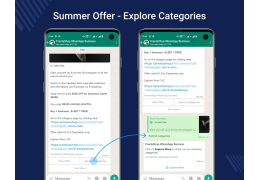 Prodropship WhatsApp Business Order Notifications | Sales CampaignRead more
Prodropship WhatsApp Business Order Notifications | Sales CampaignRead more -
 How do you handle print on demand returns in 2024?09/08/2023Posted in: ProDropship Academy27487 views 9626 LikedRead more
How do you handle print on demand returns in 2024?09/08/2023Posted in: ProDropship Academy27487 views 9626 LikedRead moreSince you generate sales through your print-on-demand business, you will likely be notified of a customer problem. As...
-
 How to Start a Dropshipping Store in Europe (2024 Guide)09/08/2023Posted in: ProDropship Academy24085 views 12065 LikedRead more
How to Start a Dropshipping Store in Europe (2024 Guide)09/08/2023Posted in: ProDropship Academy24085 views 12065 LikedRead moreDropshipping is an online business model where the retailer does not have a physical store. They do not store the...
-
 Print on Demand Basics: 5 Things Every Beginner Should Know09/08/2023Posted in: ProDropship Academy131086 views 25697 LikedRead more
Print on Demand Basics: 5 Things Every Beginner Should Know09/08/2023Posted in: ProDropship Academy131086 views 25697 LikedRead moreInterested in learning some printing on demand basics? With so much information available, it's easy to get lost when...
-
 Finding the Perfect Target Audience for Dropshipping (2024 Guide)09/08/2023Posted in: ProDropship Academy16861 views 5950 LikedRead more
Finding the Perfect Target Audience for Dropshipping (2024 Guide)09/08/2023Posted in: ProDropship Academy16861 views 5950 LikedRead moreWhat is your target audience for dropshipping?(2024 Guide) Dropshipping store owners often don't think about who...
-
 How to use affiliate marketing for e-commerce in 2024?09/08/2023Posted in: ProDropship Academy682020 views 46953 LikedRead more
How to use affiliate marketing for e-commerce in 2024?09/08/2023Posted in: ProDropship Academy682020 views 46953 LikedRead moreThere is no doubt that affiliate marketing is one of the most effective ways to increase sales and revenue for online...
-
 Can you dropship on Amazon? (Find out about this in 2024)08/21/2023Posted in: ProDropship Academy128790 views 96622 LikedRead more
Can you dropship on Amazon? (Find out about this in 2024)08/21/2023Posted in: ProDropship Academy128790 views 96622 LikedRead moreAre you looking for a way to start an online business? If so, you may be wondering if you can do shipping on Amazon....
-
 Best Chrome Extensions for AliExpress (Ultimate Guide)08/21/2023Posted in: ProDropship Academy481421 views 53896 LikedRead more
Best Chrome Extensions for AliExpress (Ultimate Guide)08/21/2023Posted in: ProDropship Academy481421 views 53896 LikedRead moreIf you're a dropshipping store owner looking for ways to simplify the AliExpress sourcing process, you're in luck! In...
-
 The 8 Best Ecommerce Platforms for Print on Demand in 202308/21/2023Posted in: ProDropship Academy457333 views 85466 LikedRead more
The 8 Best Ecommerce Platforms for Print on Demand in 202308/21/2023Posted in: ProDropship Academy457333 views 85466 LikedRead moreChoosing the right ecommerce system for your print on demand business can mean the difference between a thriving...
-
 How to search for a product on Instagram? (8 great tips)08/21/2023Posted in: ProDropship Academy517261 views 95632 LikedRead more
How to search for a product on Instagram? (8 great tips)08/21/2023Posted in: ProDropship Academy517261 views 95632 LikedRead moreIt is a way to learn about products and find inspiration for new ideas about the latest product trends. Instagram has...
-
 How to do product research on TikTok? (7 great ways)08/21/2023Posted in: ProDropship Academy656491 views 66589 LikedRead more
How to do product research on TikTok? (7 great ways)08/21/2023Posted in: ProDropship Academy656491 views 66589 LikedRead moreProduct research is an important part of building your online business. Tiktok has been around since 2016, but it has...
-
 Dropshipping Guide (Facebook Ad Redirect)08/16/2023Posted in: ProDropship Academy233312 views 41962 LikedRead more
Dropshipping Guide (Facebook Ad Redirect)08/16/2023Posted in: ProDropship Academy233312 views 41962 LikedRead moreAs you can see, you can retarget people who viewed your product page or added the product to their cart and customize...
-
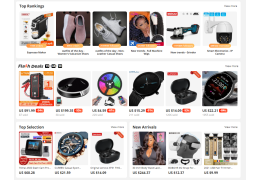 AliExpress shipping times: Everything you need to know08/16/2023Posted in: ProDropship Academy1747 views 0 LikedRead more
AliExpress shipping times: Everything you need to know08/16/2023Posted in: ProDropship Academy1747 views 0 LikedRead moreYou usually get it within two or three weeks. But sometimes, it takes more than a month to receive your items
-
 How to search for a product on YouTube? (6 great ways)08/16/2023Posted in: ProDropship Academy994931 views 56654 LikedRead more
How to search for a product on YouTube? (6 great ways)08/16/2023Posted in: ProDropship Academy994931 views 56654 LikedRead moreHave you been looking for ways to make the most of YouTube when searching for products? In this article, we'll walk...
-
 How to Buy a Dropshipping Store in 2024 (The Ultimate Guide)08/14/2023Posted in: ProDropship Academy282970 views 46532 LikedRead more
How to Buy a Dropshipping Store in 2024 (The Ultimate Guide)08/14/2023Posted in: ProDropship Academy282970 views 46532 LikedRead moreIf you're looking to start a dropshipping store but don't want to start from scratch, purchasing a dropshipping store...
Prodropship WhatsApp Business Order Notifications | Sales Campaign
ProDropship WhatsApp Business Order Notifications
Let’s look closer at WhatsApp Business Order Notifications module features:
- Notify customers about their order confirmation, order status, order’s tracking number directly on WhatsApp.
- Select order status on which the notification will be sent to the customers.
- Create message templates for each event (order confirm, order status update and tracking number added to order and OTP) separately.
- Create campaigns for marketing purpose and send them to your customers on WhatsApp.
- Add category link to campaign.
- Add interactive and more appealing buttons to your campaign messages. These buttons can be of 2 types:
– CTA
– Quick Reply - Automate responses to customer queries.
- Access Message Statistics.
you can also configure the module from module list page.
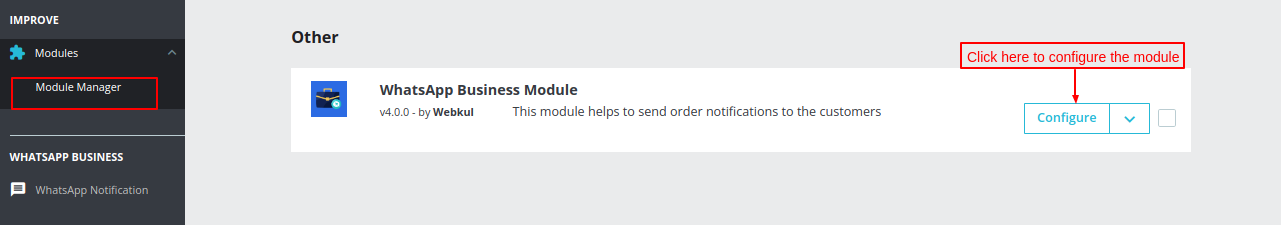
In order to configure this module, you must have the following details:
- Phone Number Id
- Business Account Id
- Permanent Token
How to get the required Ids?
To get the API keys & add new apps to the account, you need to create a developer account on Facebook. After logging in to the account, got to “My Apps” section.
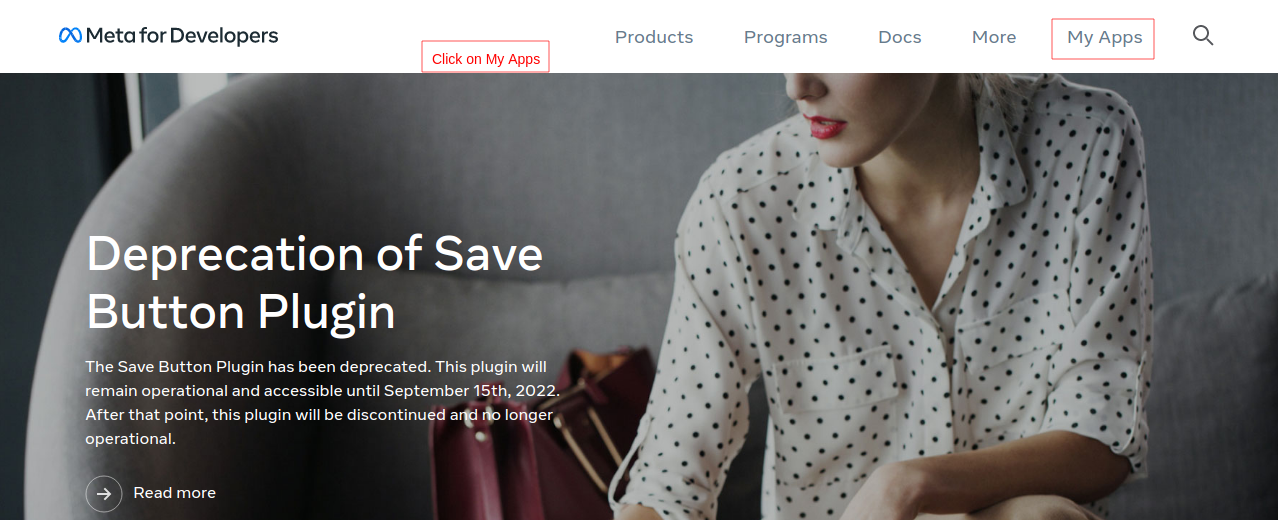
Click “Create App” button to create new app.
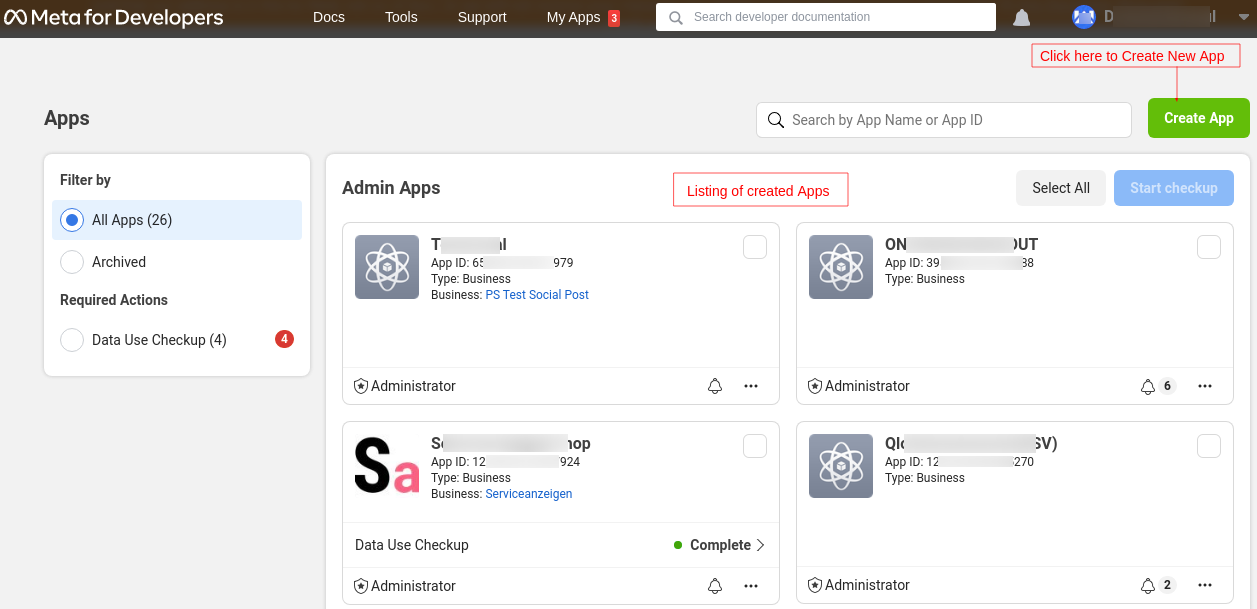
Select an app type to “Business”.
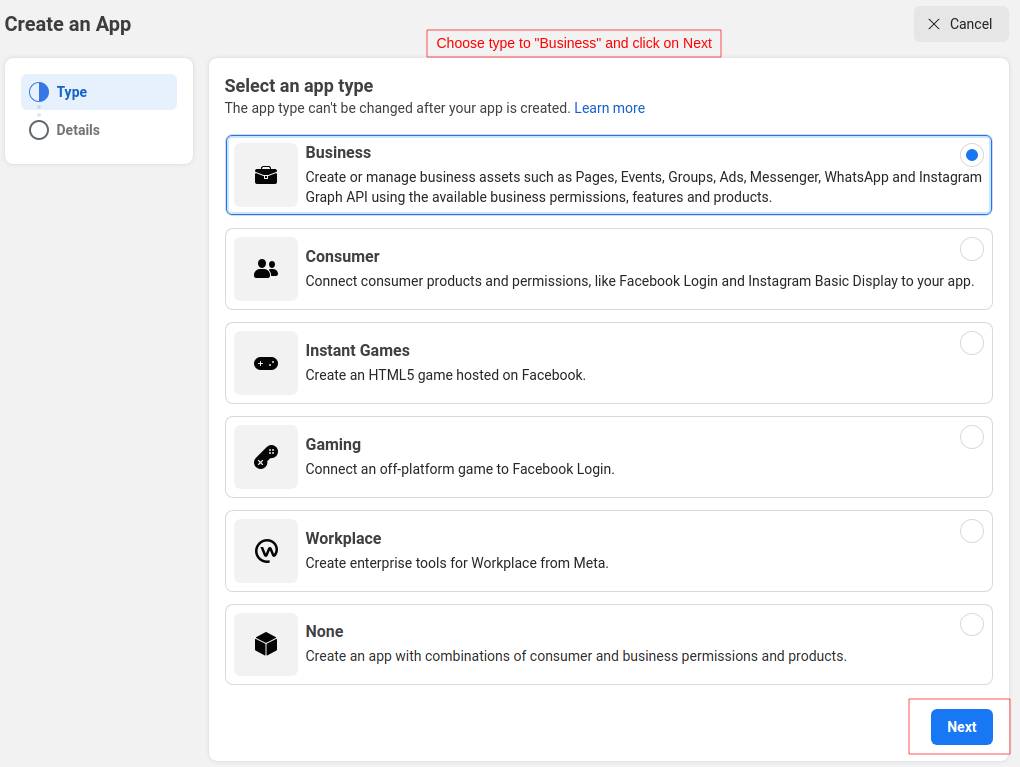
Provide App name, App contact email and also select Business Account to connect the created app.
After that click “Create app” button.
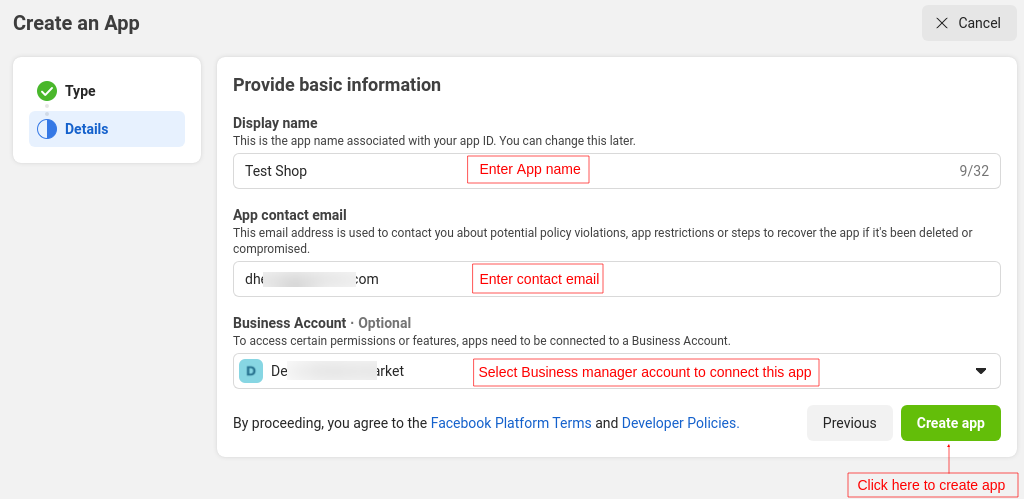
You will be redirected to the Dashboard of your app and from here you need to set up WhatsApp.
Click “Set Up” button to proceed.
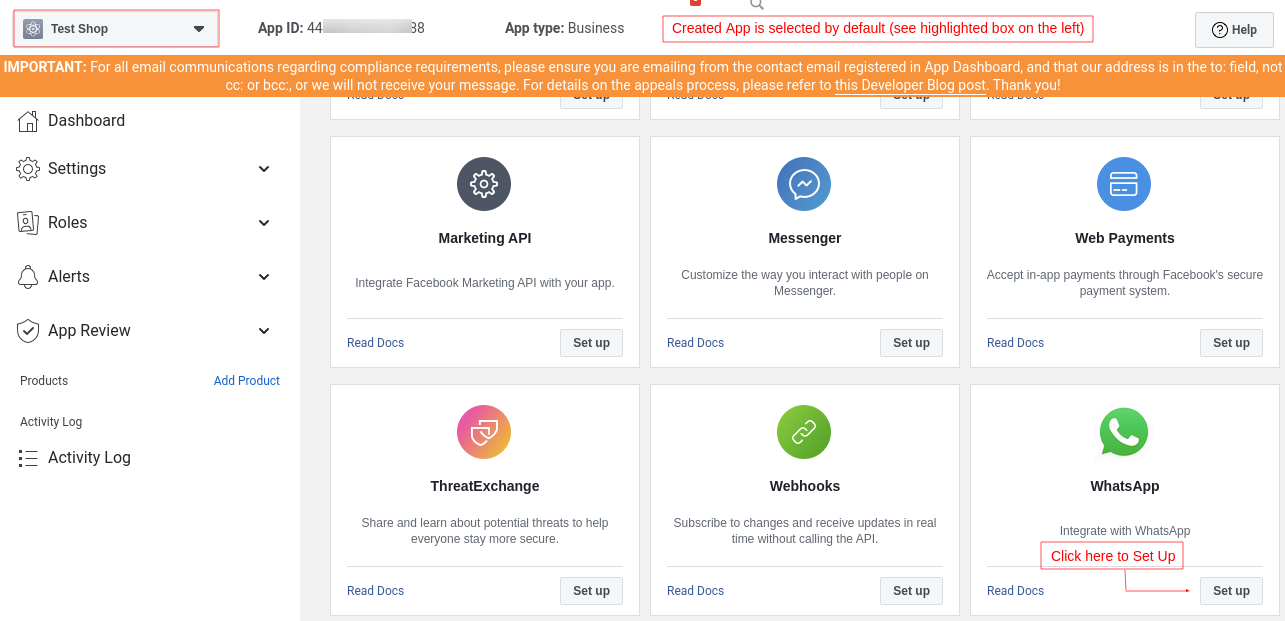
The Business Account will be shown as pre-selected. You need to simply click on “Continue”.
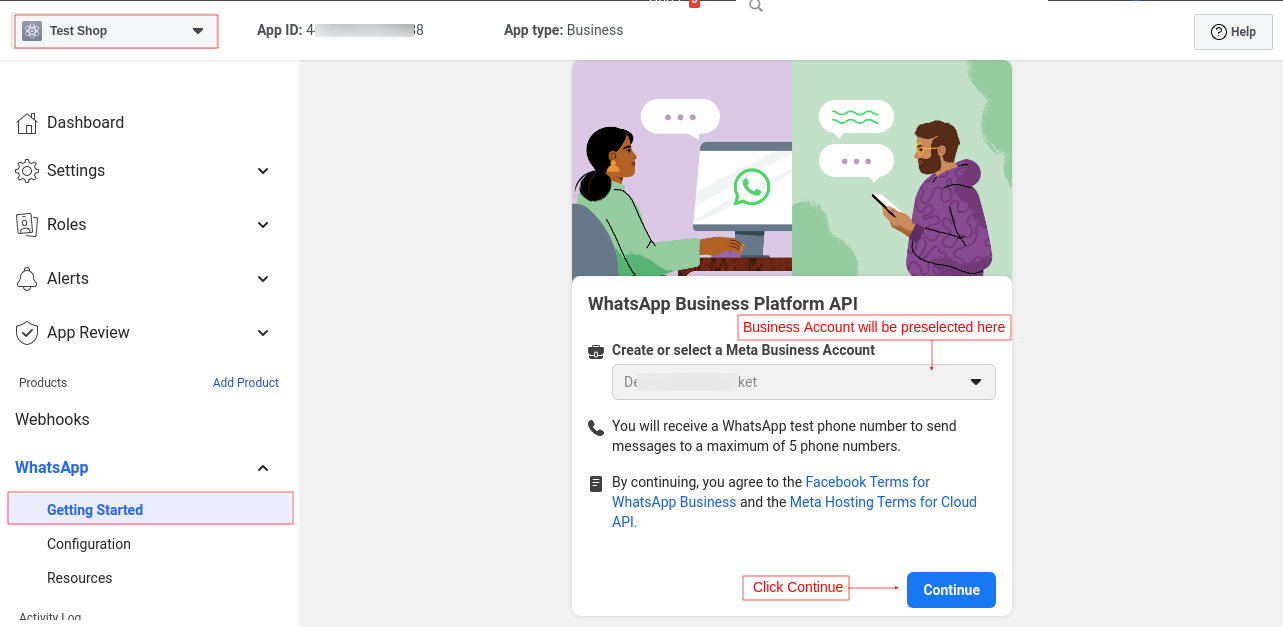
You will get the Phone Number Id and WhatsApp Business Account ID here.
From this page, you can also view your created templates and further check their status (approved, pending or rejected).
To go live, you will need to ADD PHONE NUMBER.
One more thing, you need to Configure the Webhooks from here. Click “Configure Webhook”.
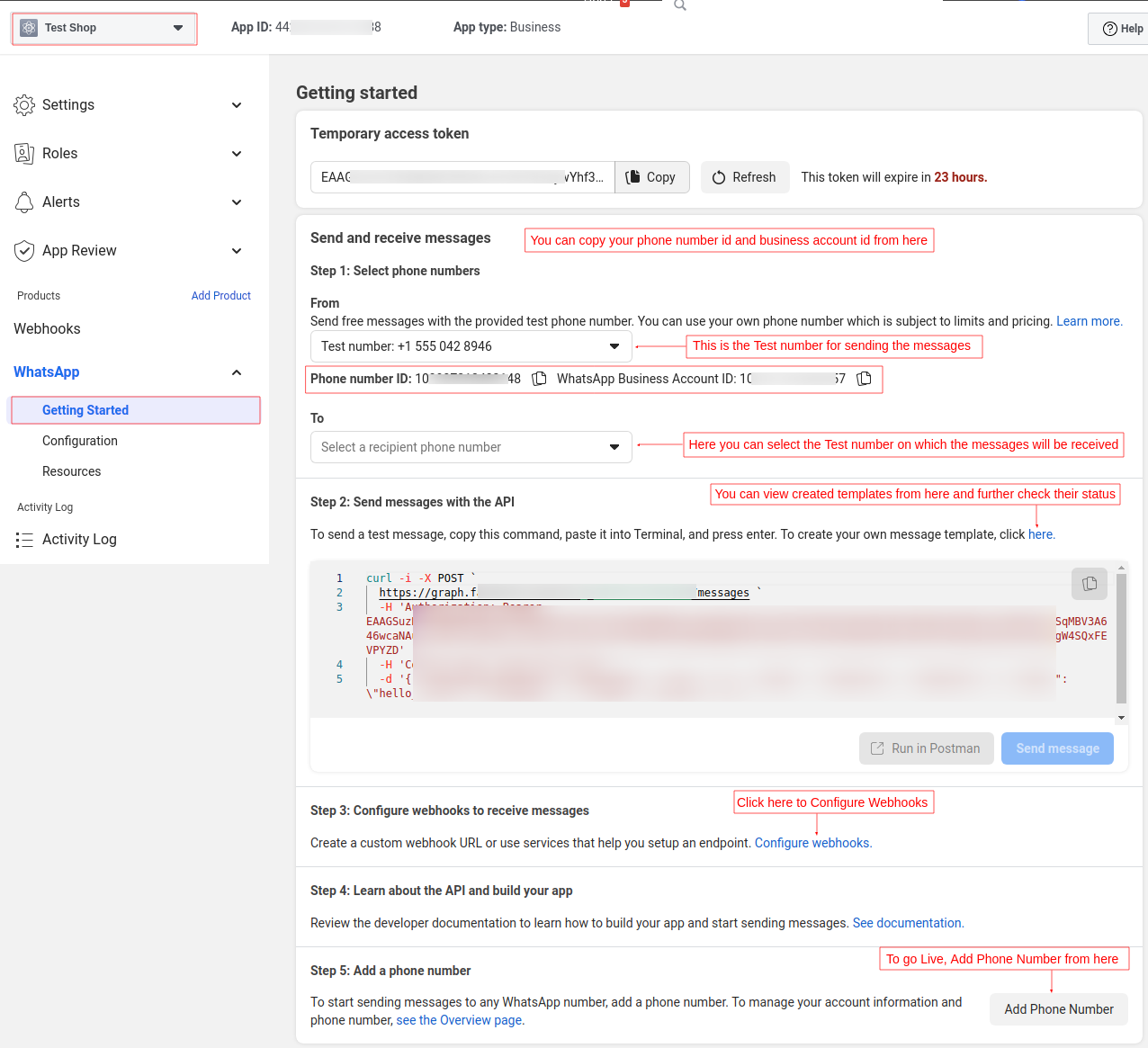
Tap on the edit button to enter the Callback URL and Verify token from the module.
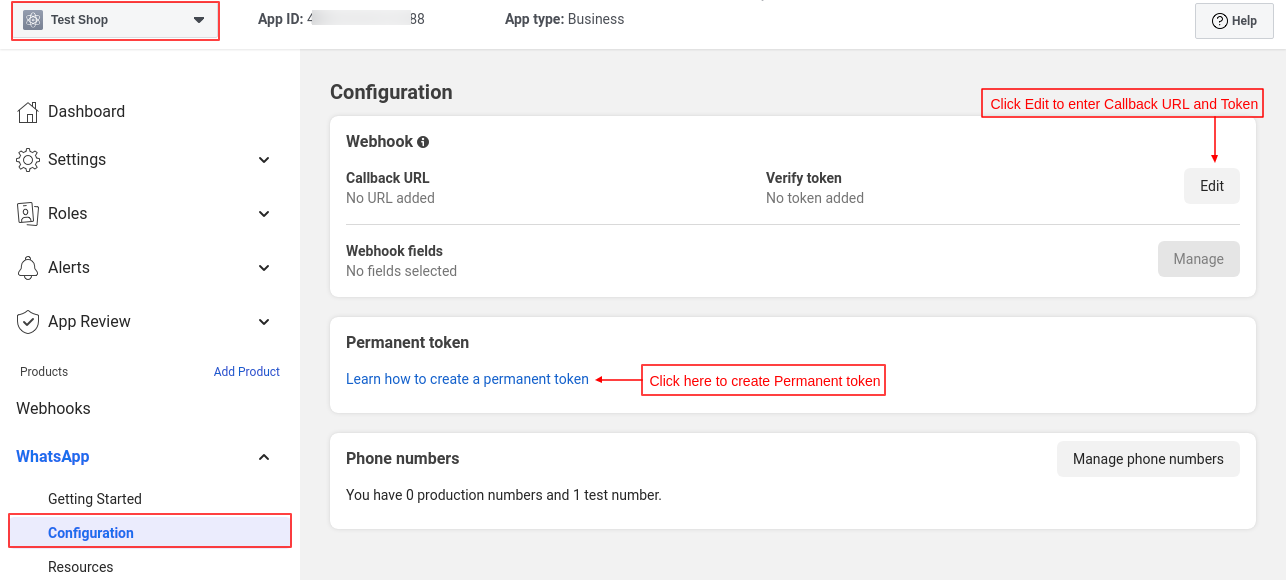
Copy and Paste the details from module’s Webhook configuration section.
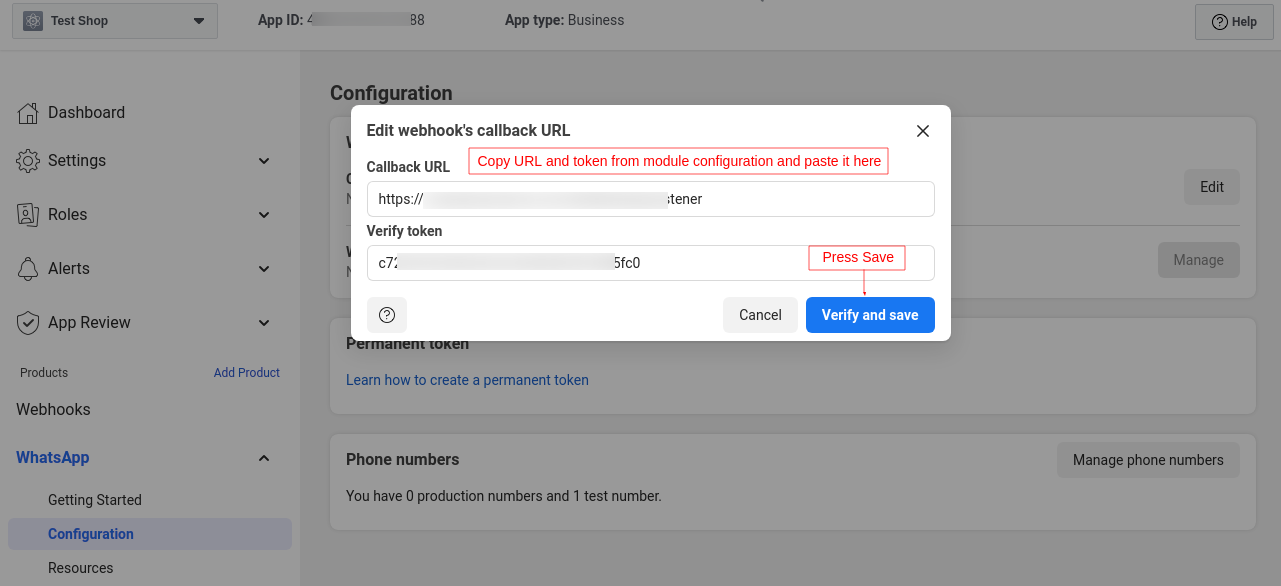
After this is done, In manage webhook fields you must subscribe message_template_status_update and messages events in v17.0 for getting webhook response. Click on Manage.
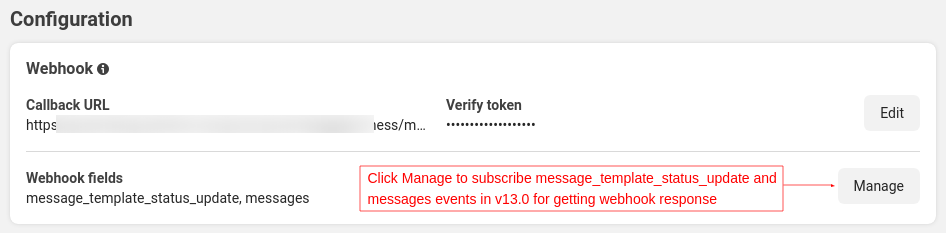
Now subscribe message_template_status_update and messages events in v17.0.
Note: API version gets updated from time to time. You can use the latest version.
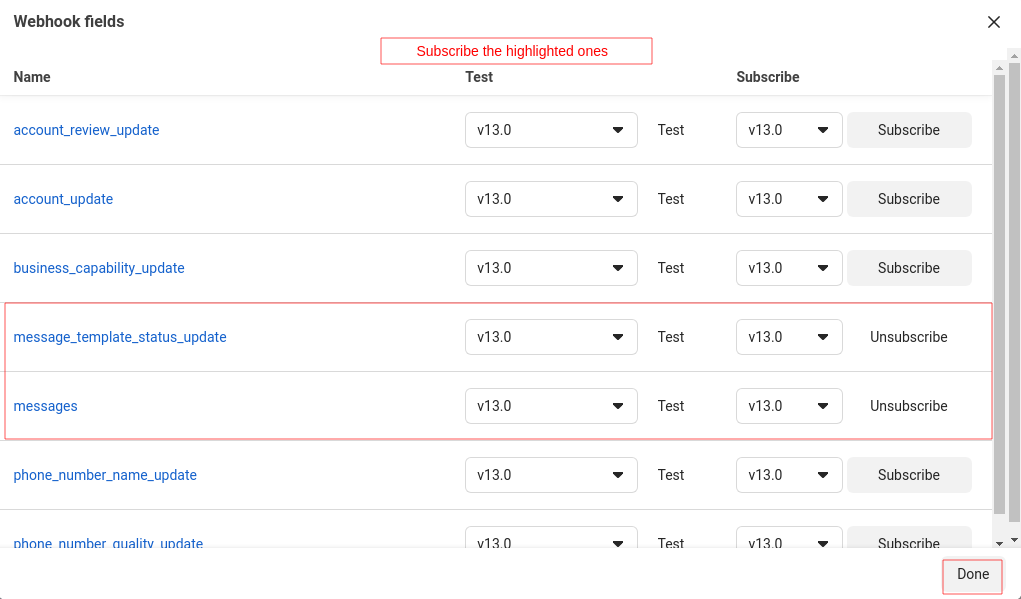
The Last step is to add your Production Number. Click “Add Phone Number” in Step 5.
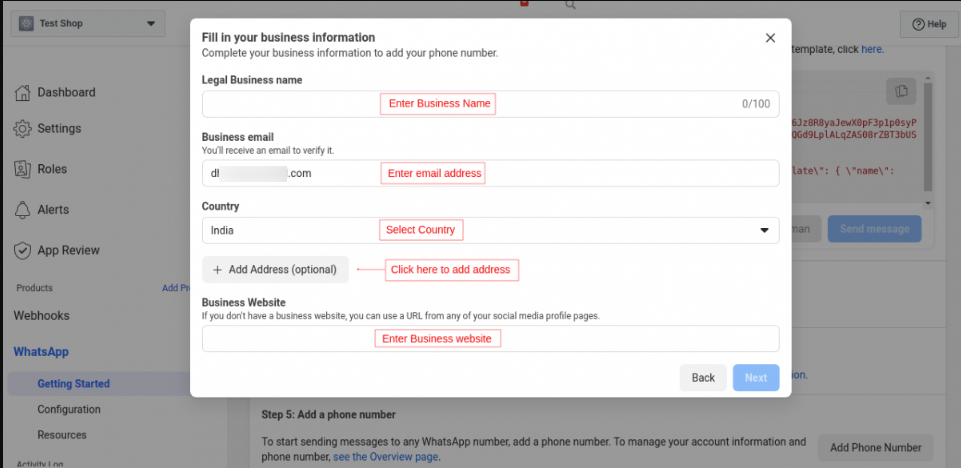
The module adds three new tabs in the back office. Those are:
1) Configuration
2) Campaign
3) Message Analytics
Module Configuration
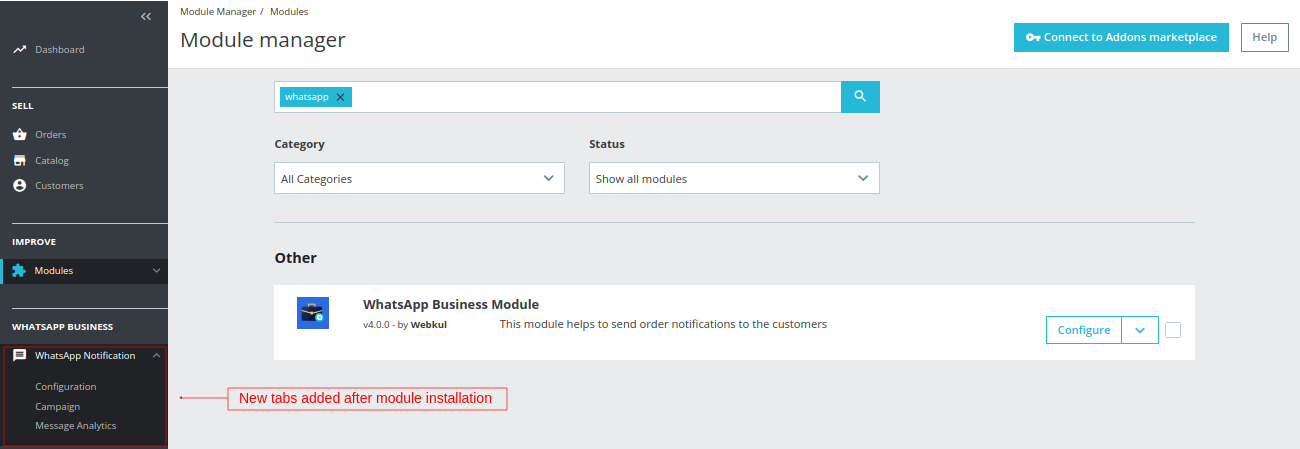
Let’s understand each of it one by one. Starting with,
Tab 1: Configuration
API:
You need to enter the details like your Phone Number ID, Business Account ID, and Permanent Token to use this module. Without these details you will not be able to proceed ahead with further module configuration.
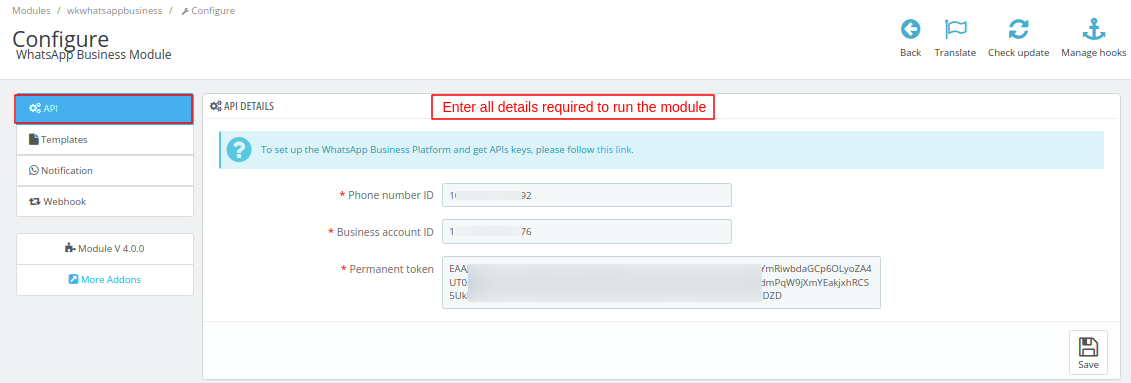
Templates:
You can send notifications to customers on the following 3 events:
a) Order Confirmation
b) Order Status Update
c) Tracking Number
d) OTP
For sending the notifications, you must define its template. So here, you can set template for each event separately.
Also, note that message templates will require approval from WhatsApp before being sent out to customers.
Note: Template will be rejected by Meta team if templete content does not comply with the WhatsApp Business Messaging and Commerce policies. In this case, you can review the rejection reason and sent it for review again after updating template contents.
Order Confirmation:
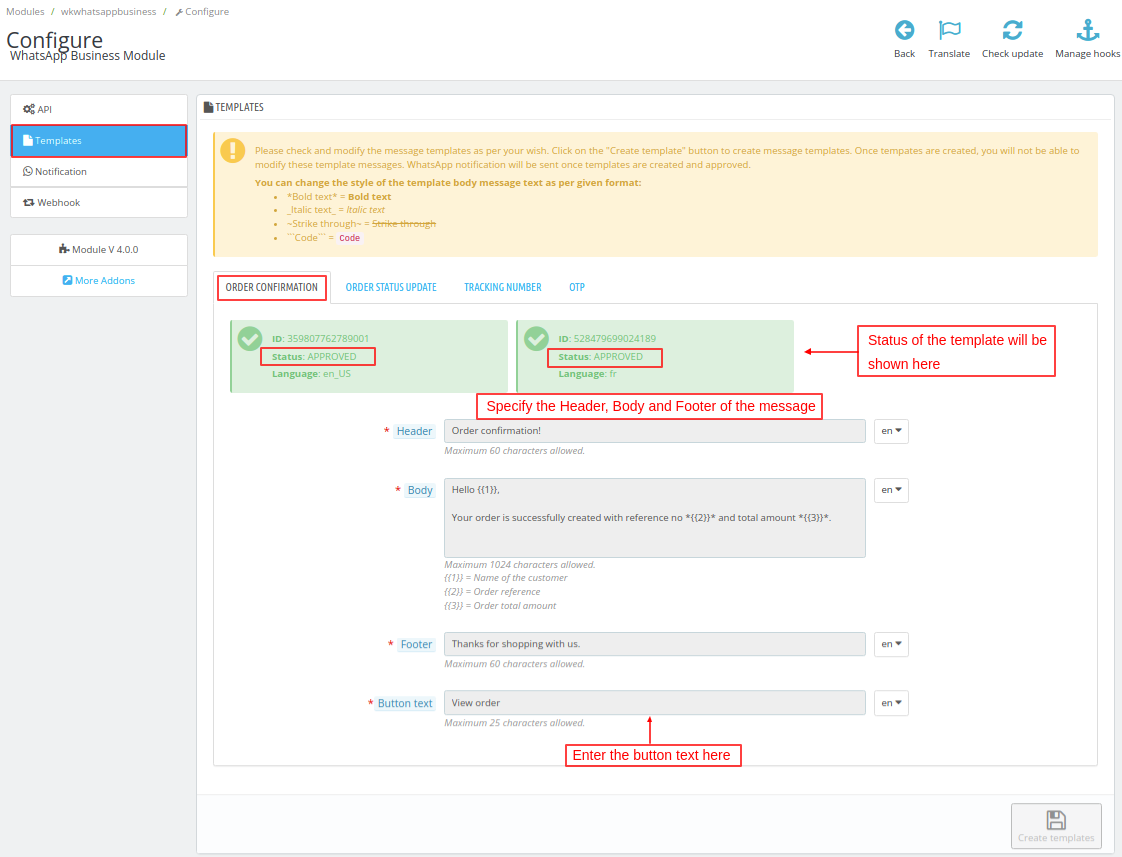
View on WhatsApp:
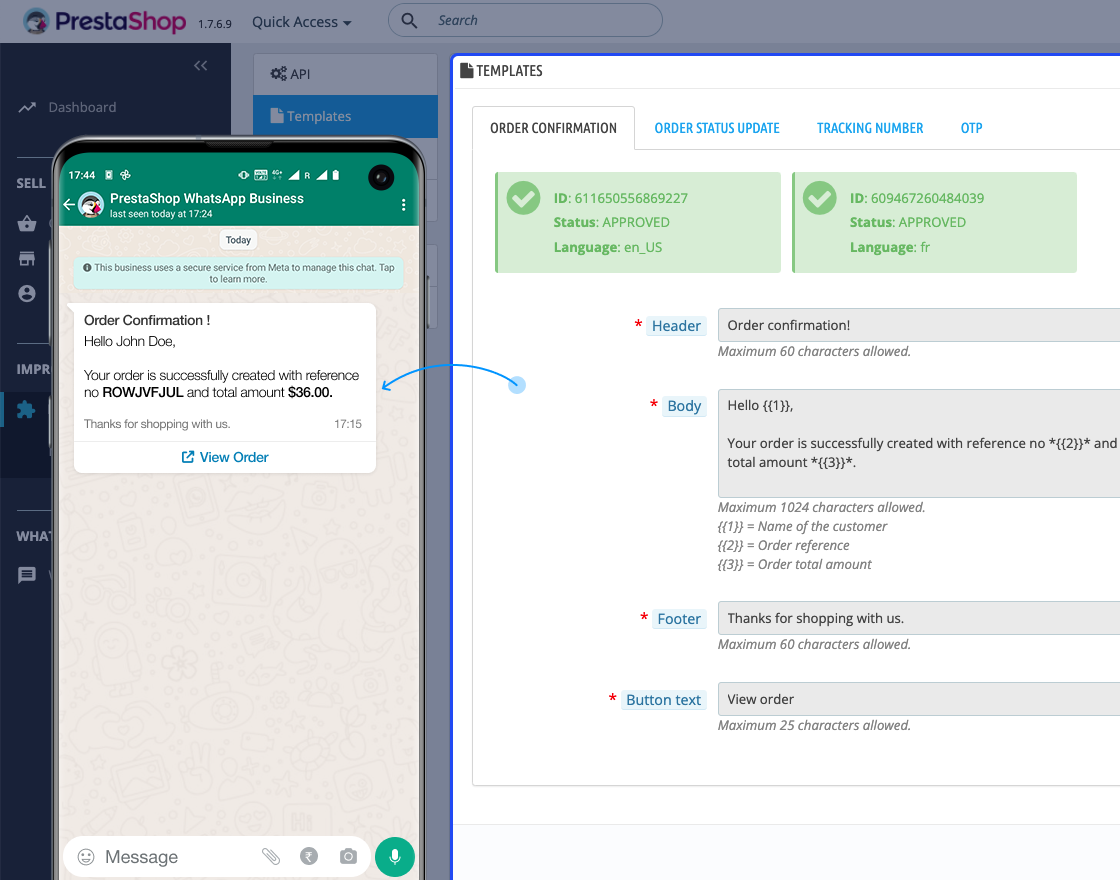
Order Status Update:
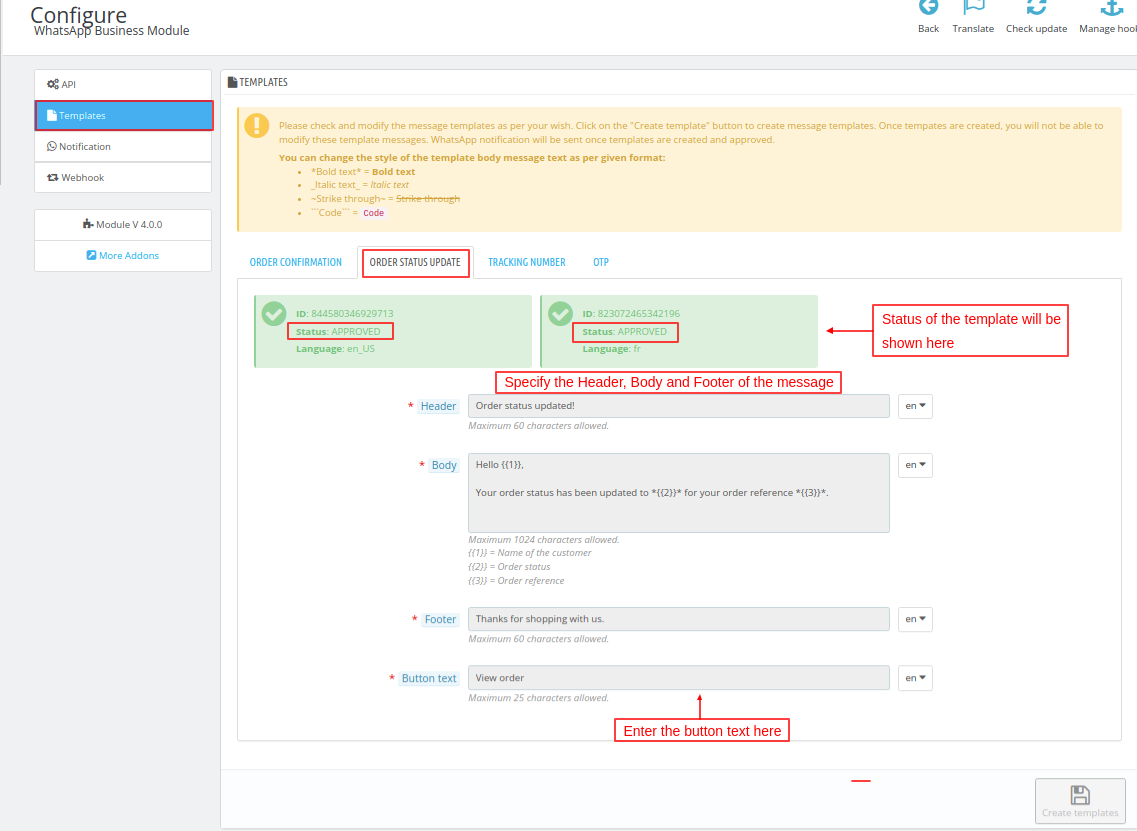
WhatsApp View:
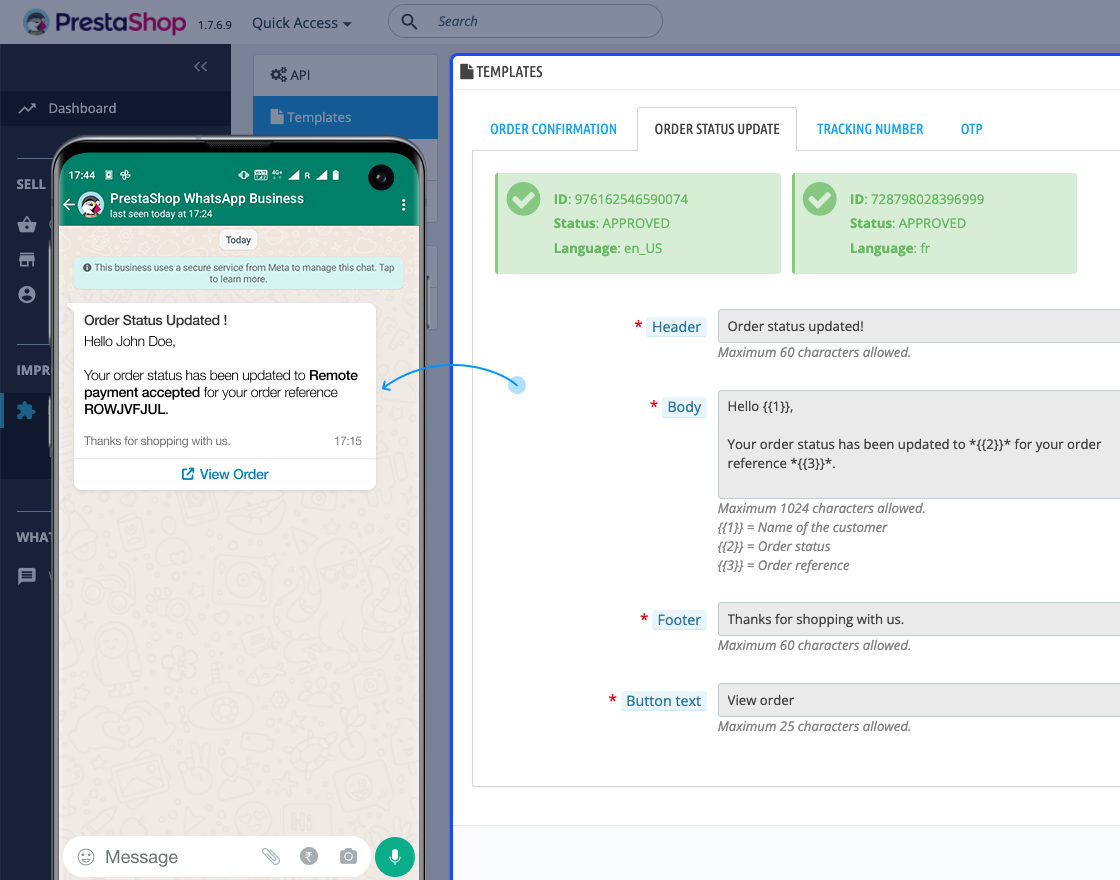
Tracking Number:
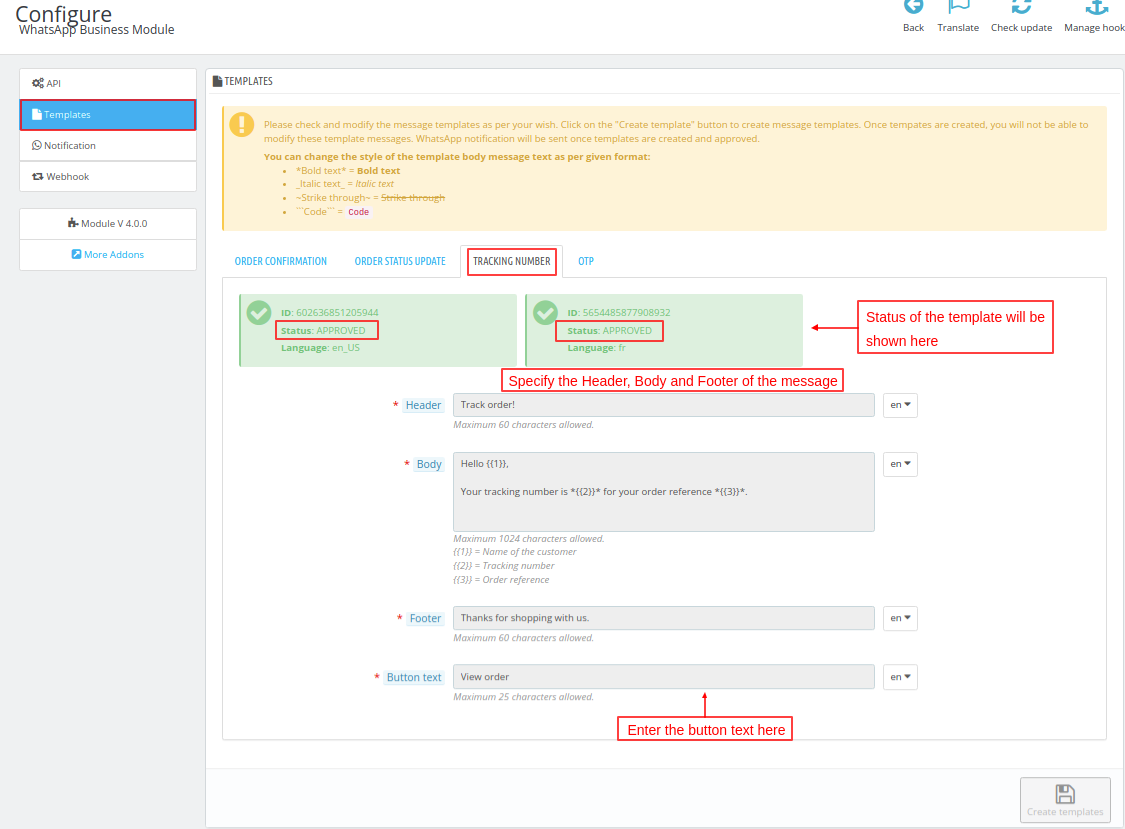
WhatsApp View:
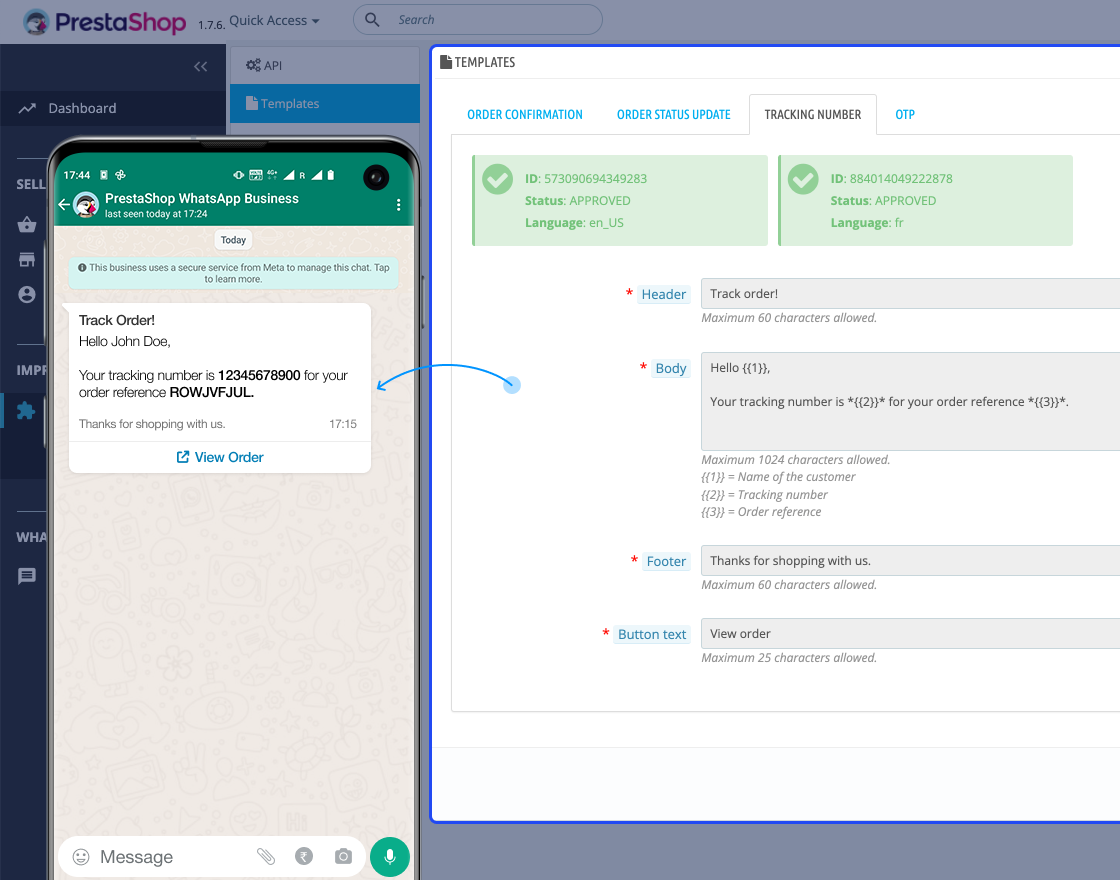
OTP:
Here you will need to set the template of the OTP message which will be sent to the customer for WhatsApp number verification when he/she opts to receive the messages.
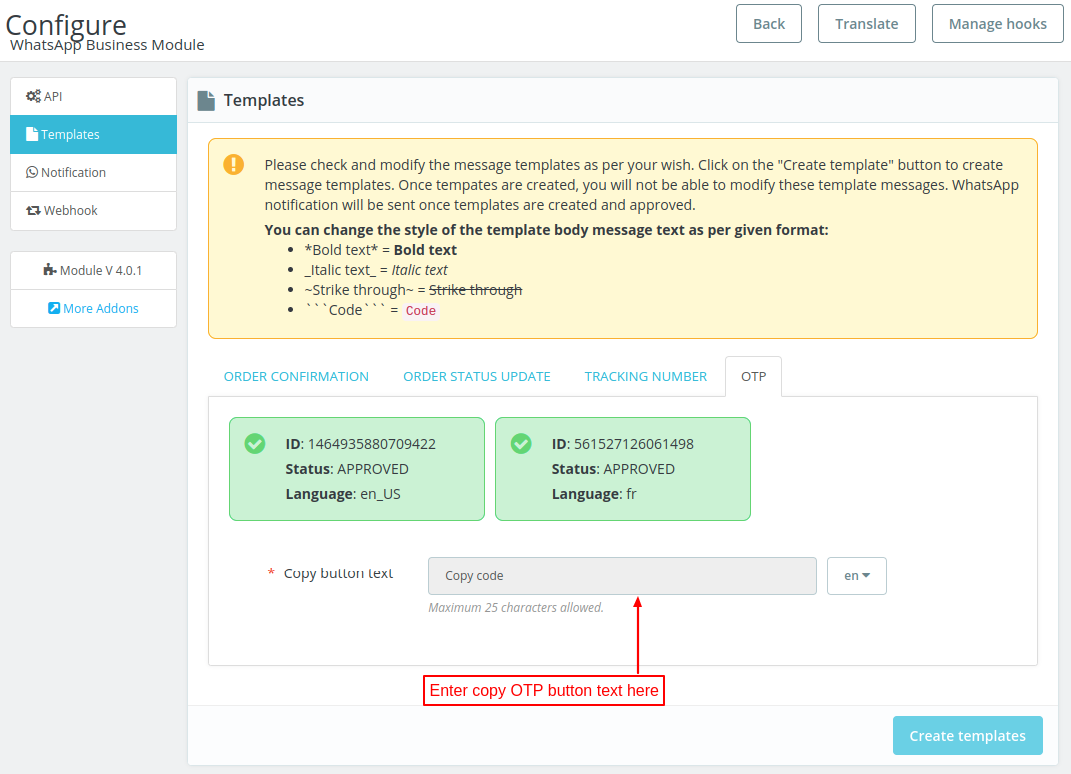
WhatsApp View:
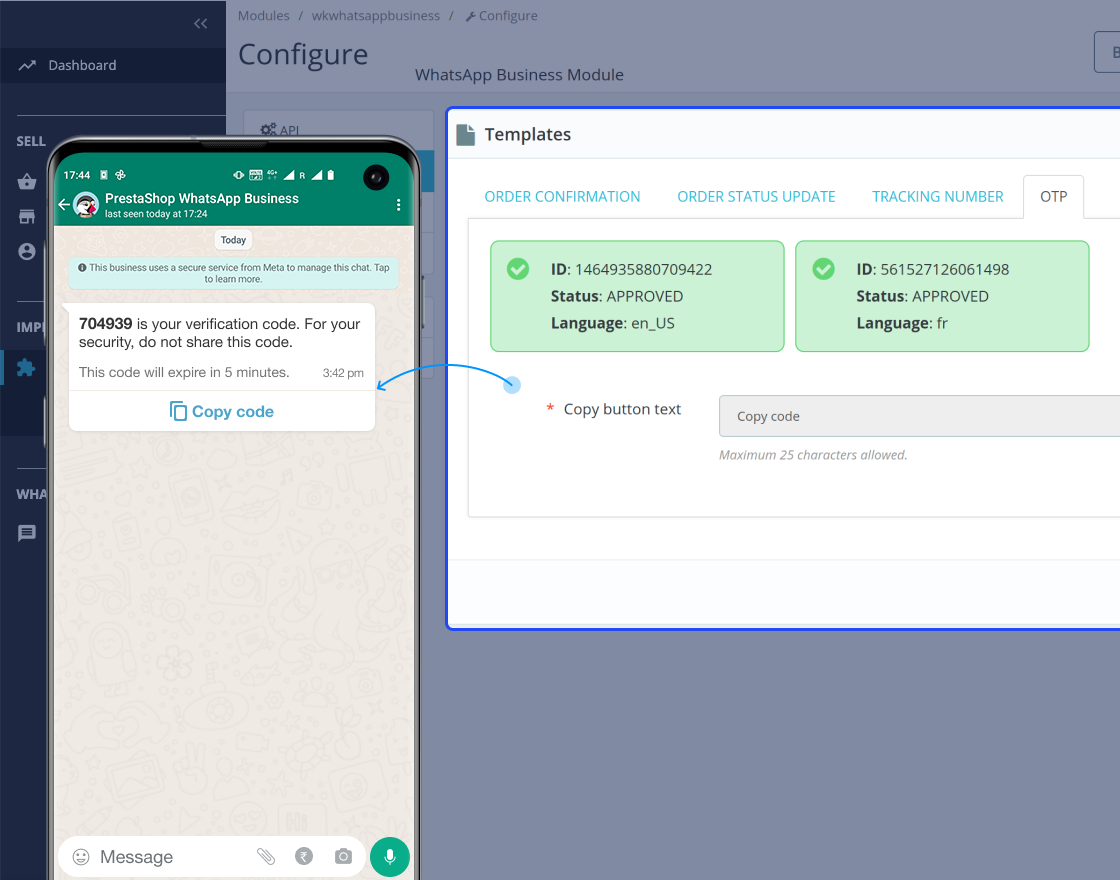
Notifications:
This tab is given to decide whether or not you want to send notifications. You can configure it event wise.
Also, you can select the order status on which the notifications will be sent.
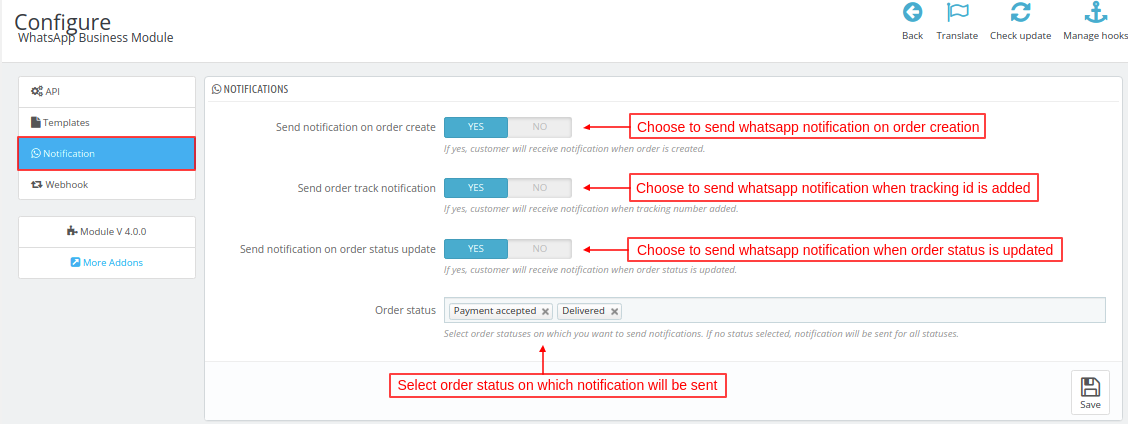
Webhook:
By configuring this you can automate response to customer queries and also when you send campaign to customer there response will be replied by Webhook to proceed further.
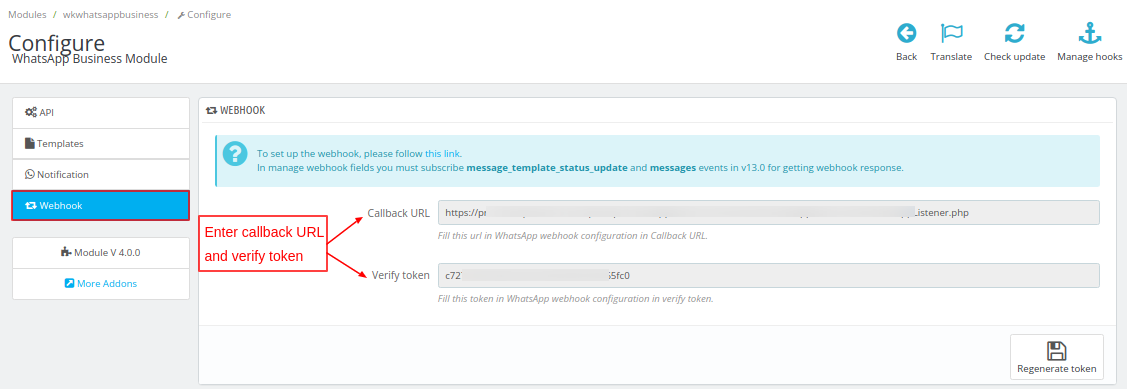
Example:
Customer sends you any random message on WhatsApp. Say “Hi”. Now, after receiving “Hi” from customer, an automatic response will be generated and sent to the customer.
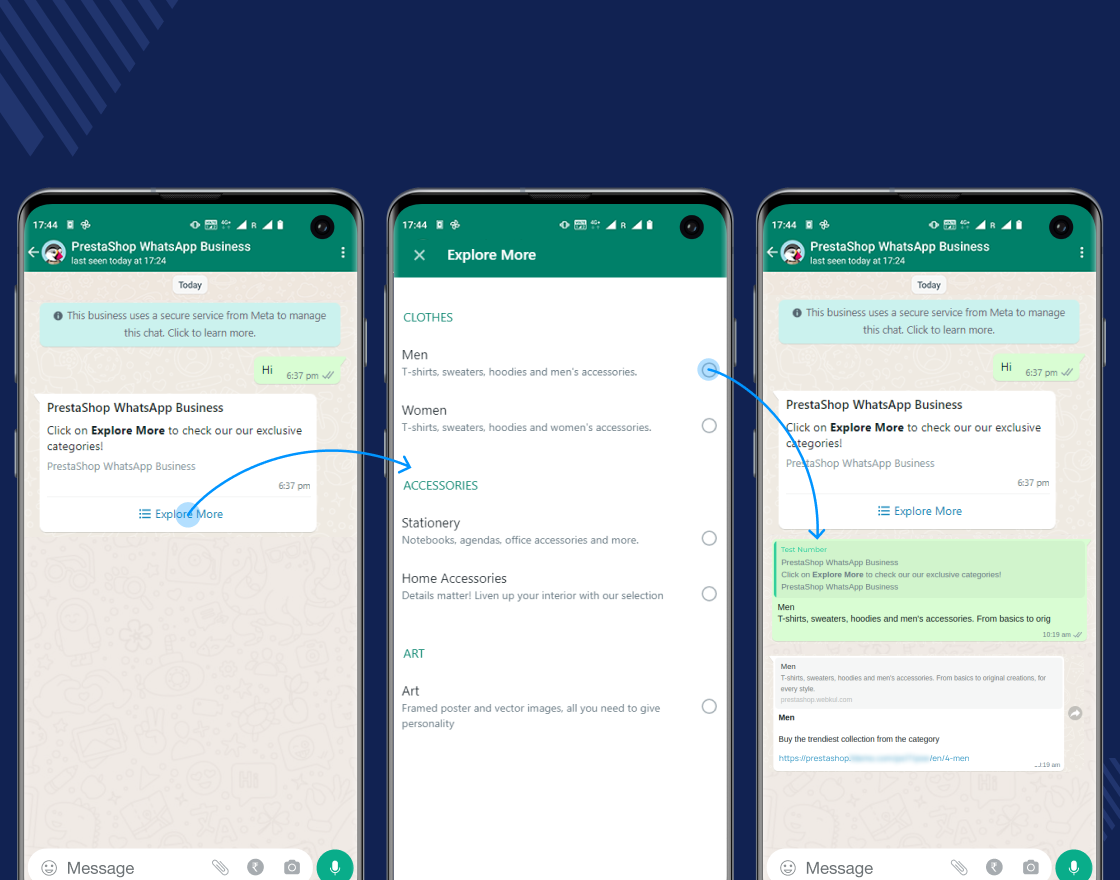
Tab 2: Campaigns
You can create campaigns for marketing purpose and send them to your customers on WhatsApp.
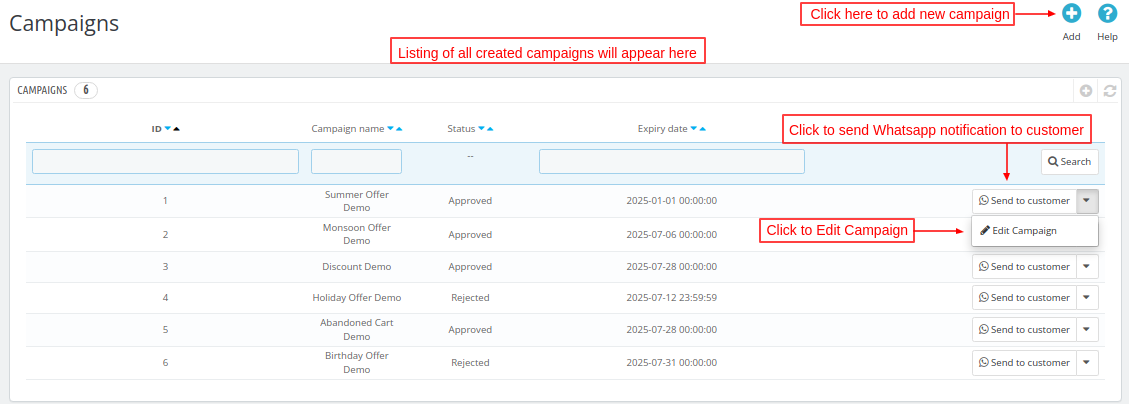
While creating Campaigns, you can set Header Type to either,
1) Text
2) Media
Furthermore, you can include interactive and more appealing buttons to your campaign messages. These buttons can be of 2 types:
– CTA (Call To Action):
a) Call
b) Visit Website
– Quick reply
Note: In case of campaign template rejection, you can review the reason on the Facebook developer account and take appropriate action as suggested by the Facebook team and send it again for review.
We are going to create few campaigns and see how do they look.
Campaign 1:
Campaign Name: Abandoned Cart Demo
Header Type: Text
Show Buttons: Enabled
Button Type: Call to Action
Button Action Type: Call
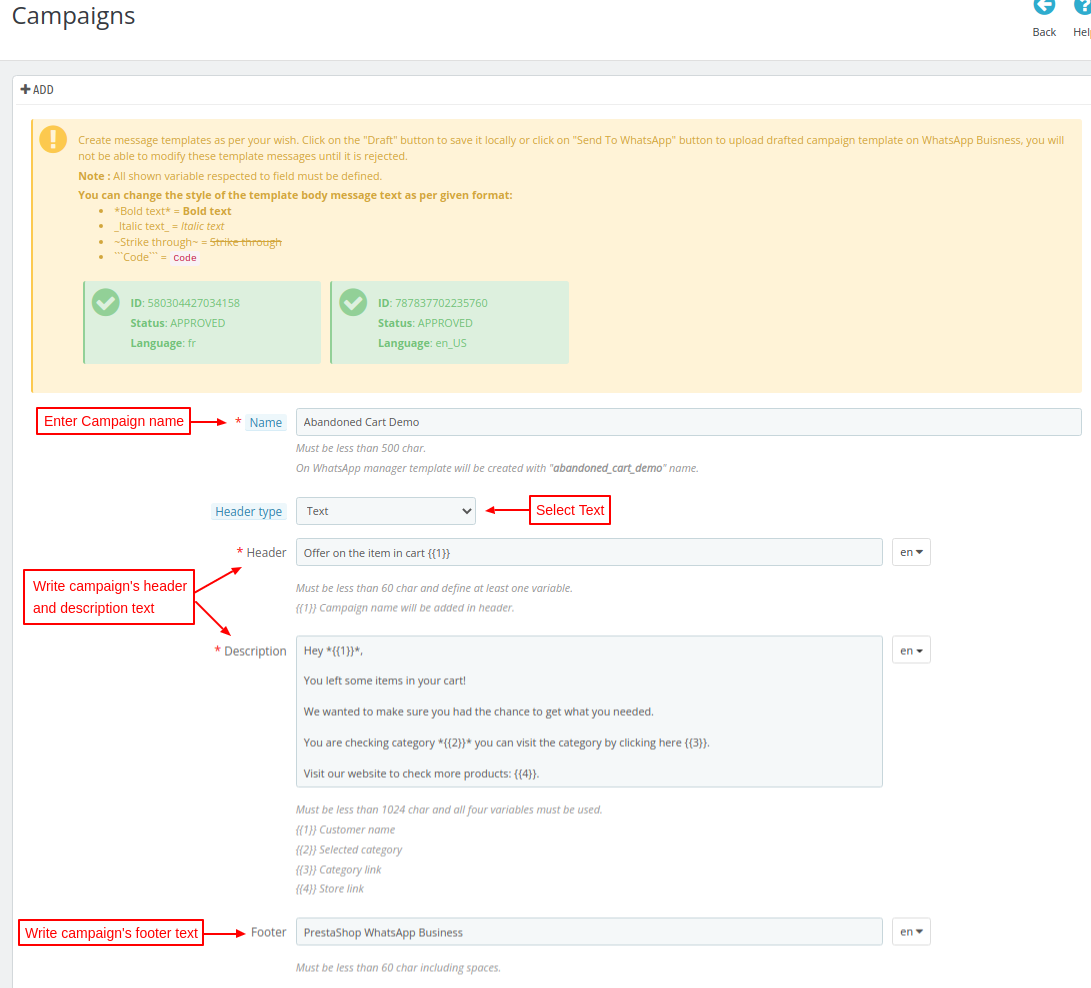
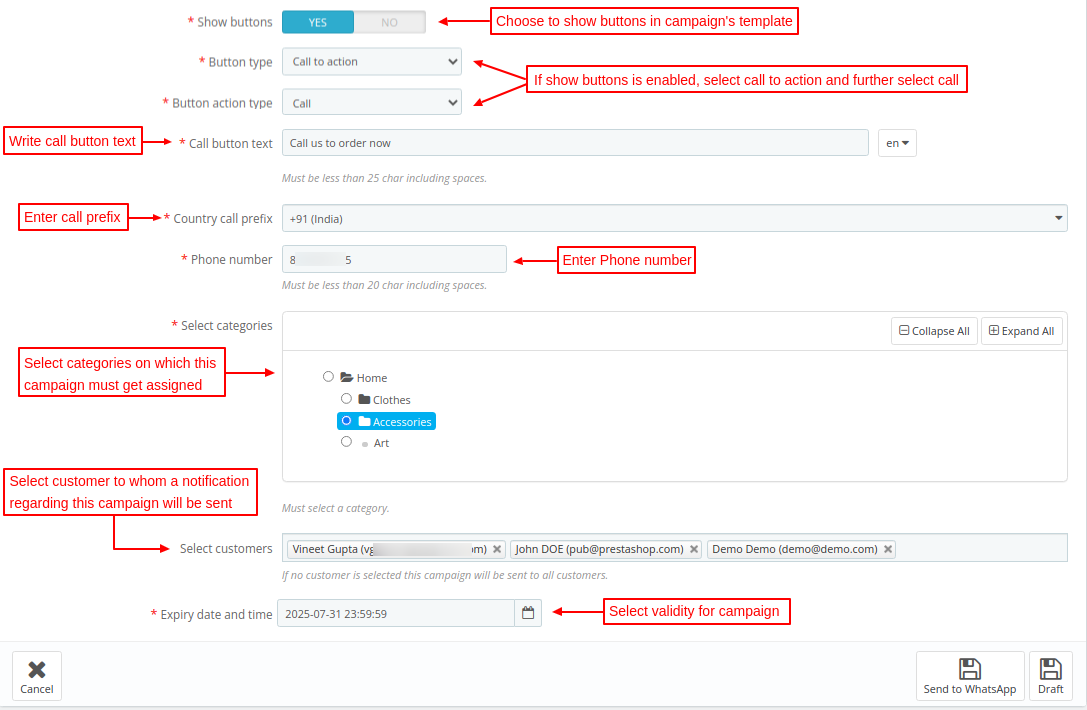
WhatsApp Look:
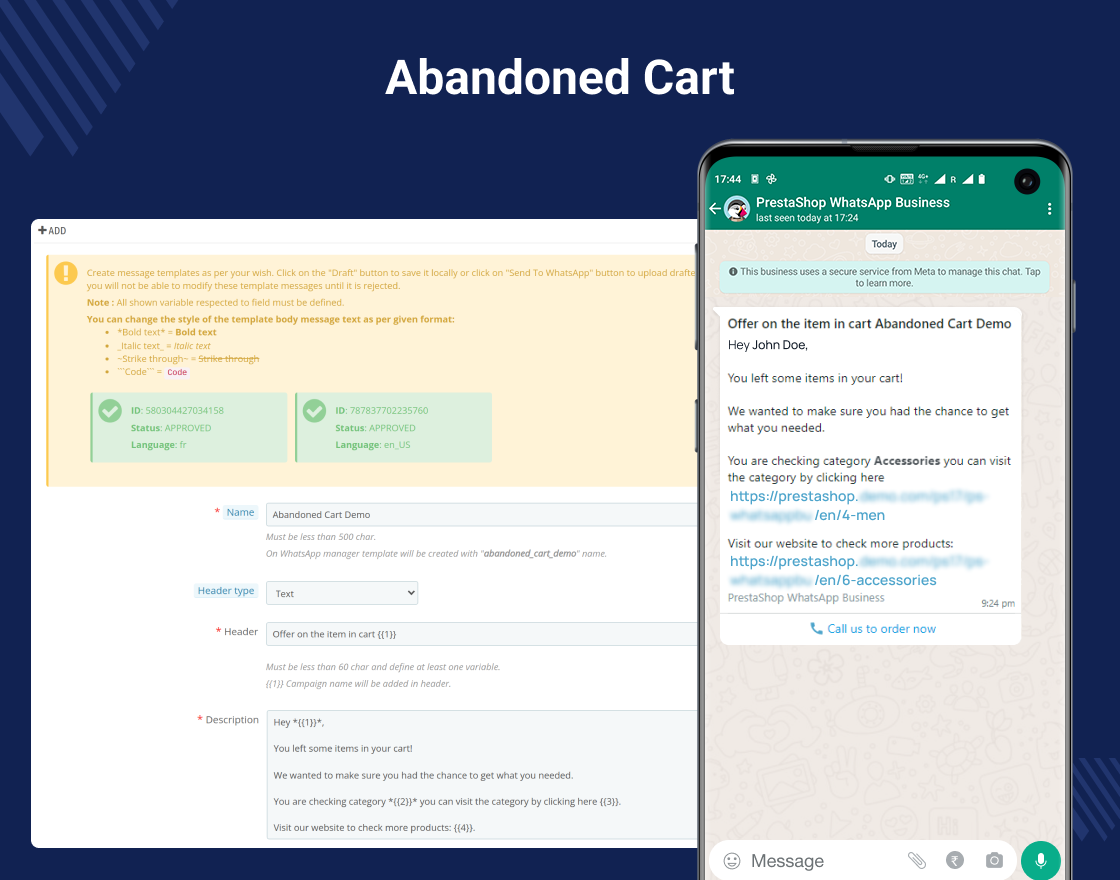
Campaign 2:
Campaign Name: Monsoon Offer Demo
Header Type: Media
Show Buttons: Enabled
Button Type: Call to Action
Button Action Type: Visit Website
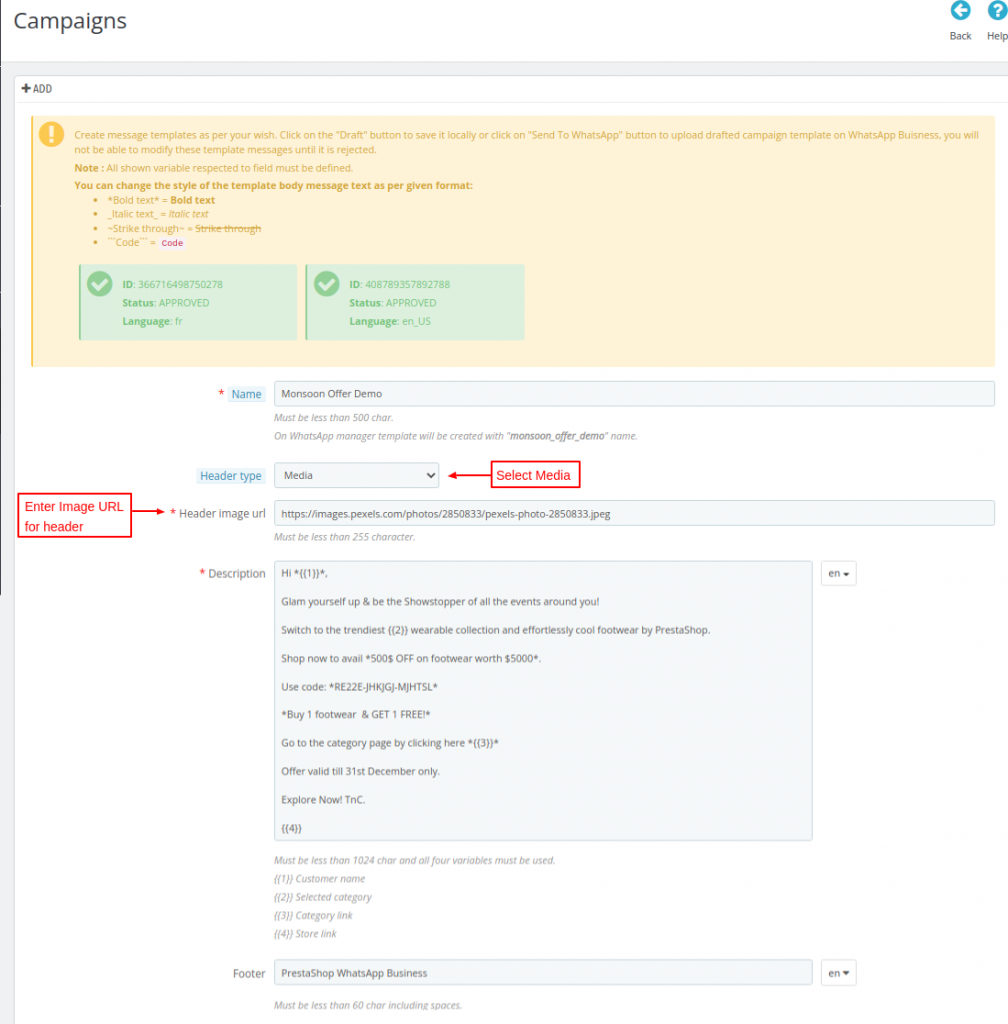
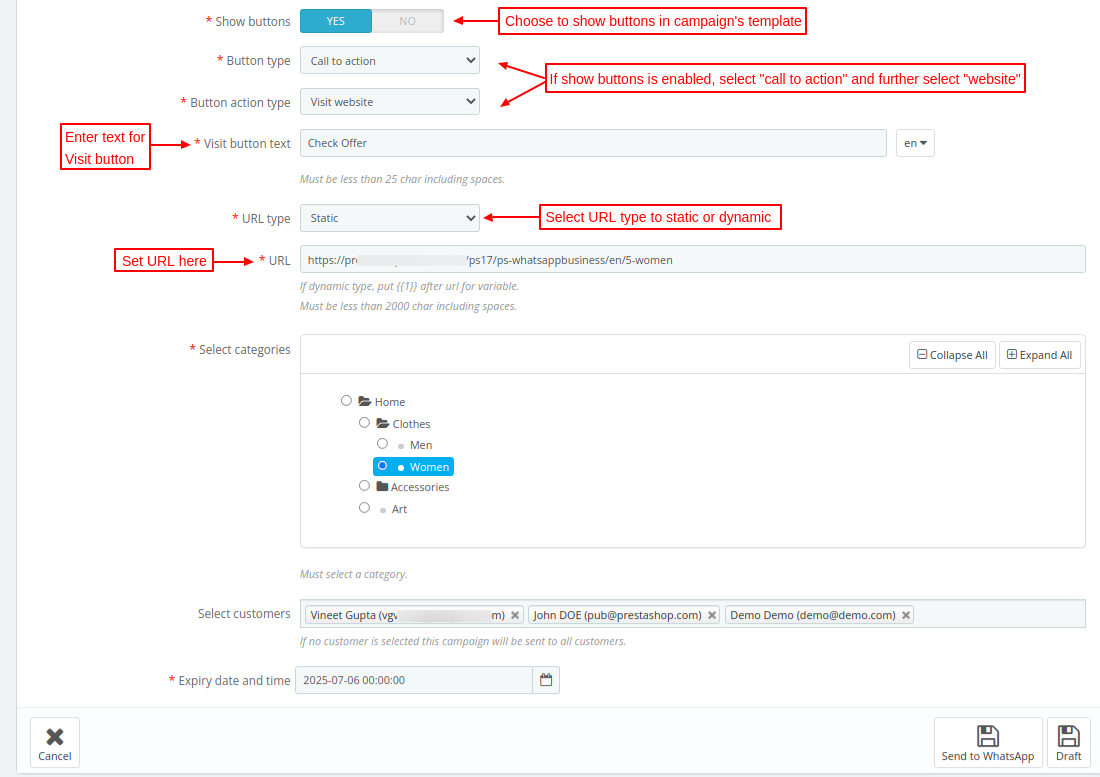
View on WhatsApp:
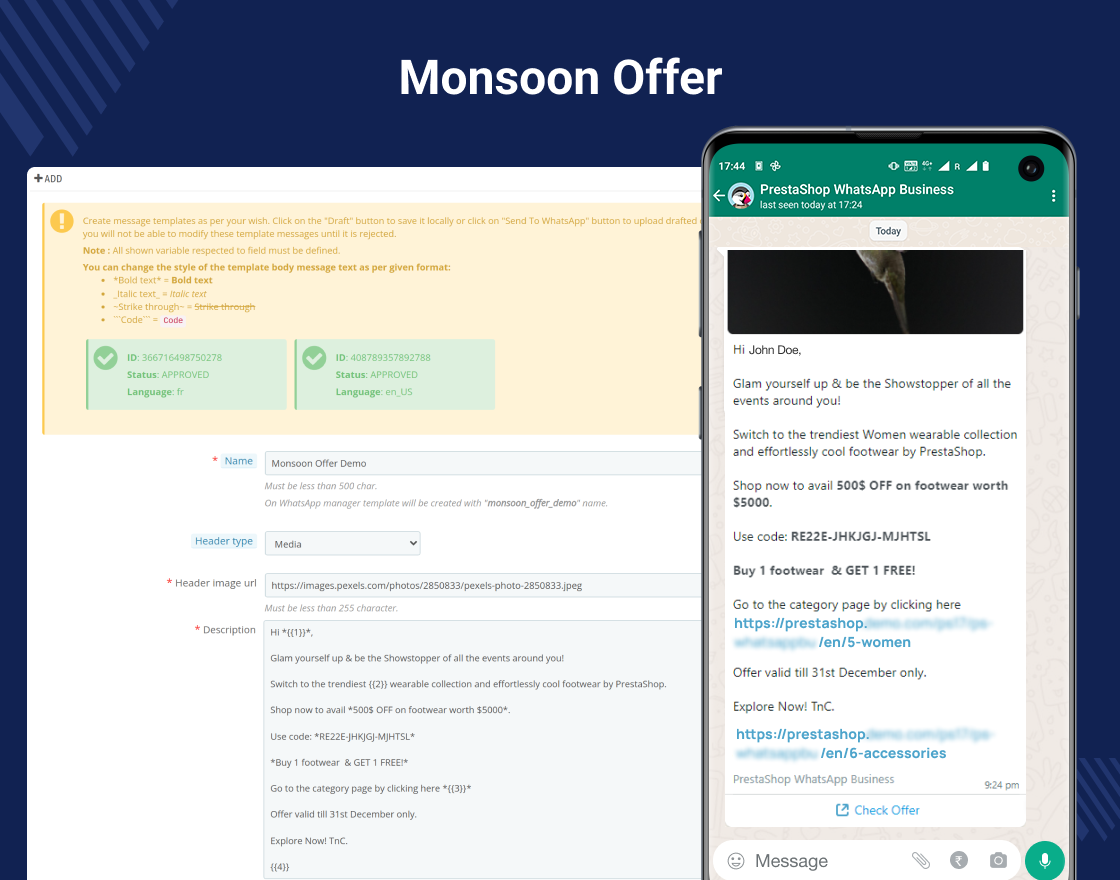
Campaign 3:
Campaign Name: Summer Offer Demo
Header Type: Media
Show Buttons: Enabled
Button Type: Quick Reply
Button Action Type: Visit Website
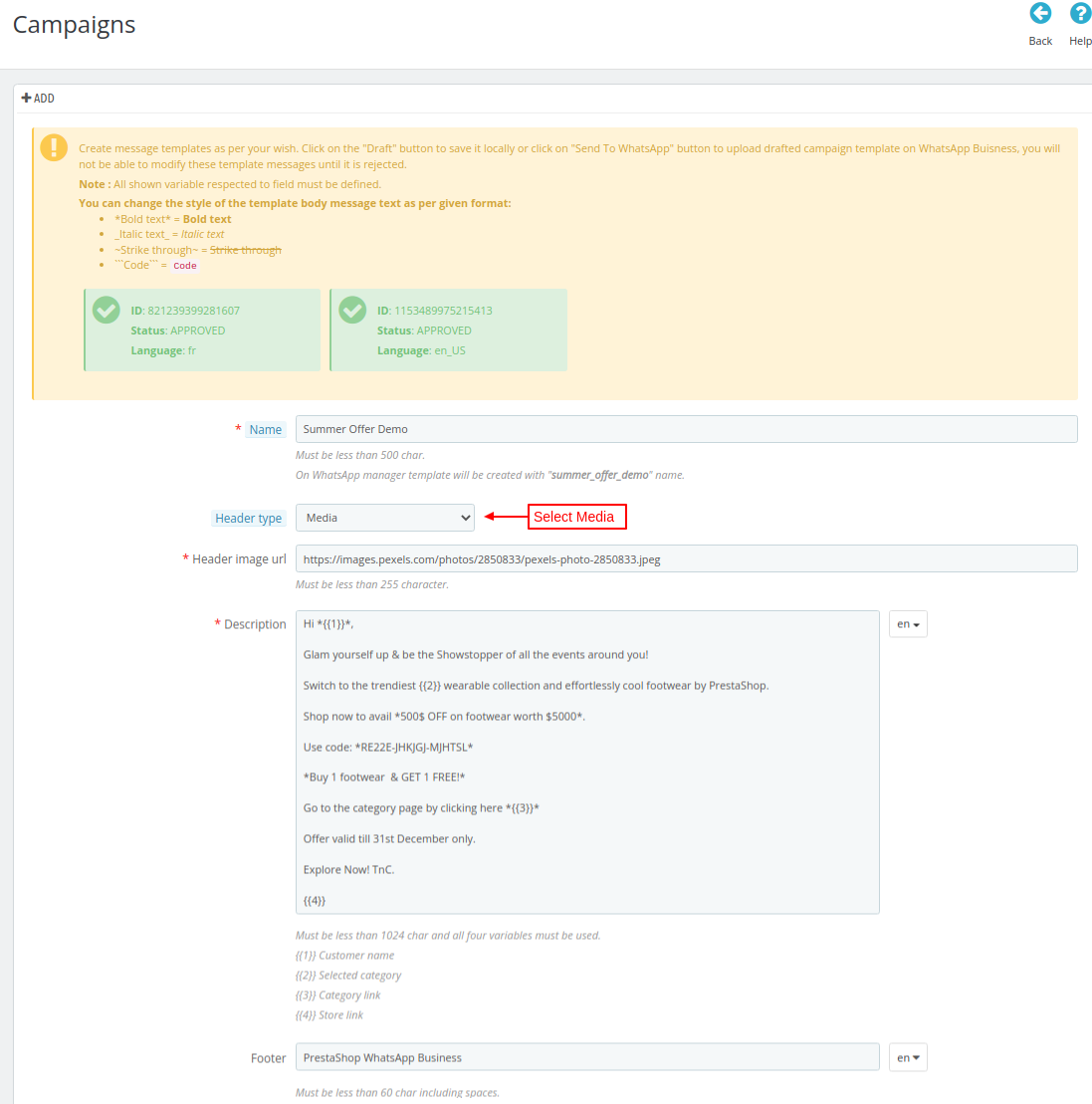
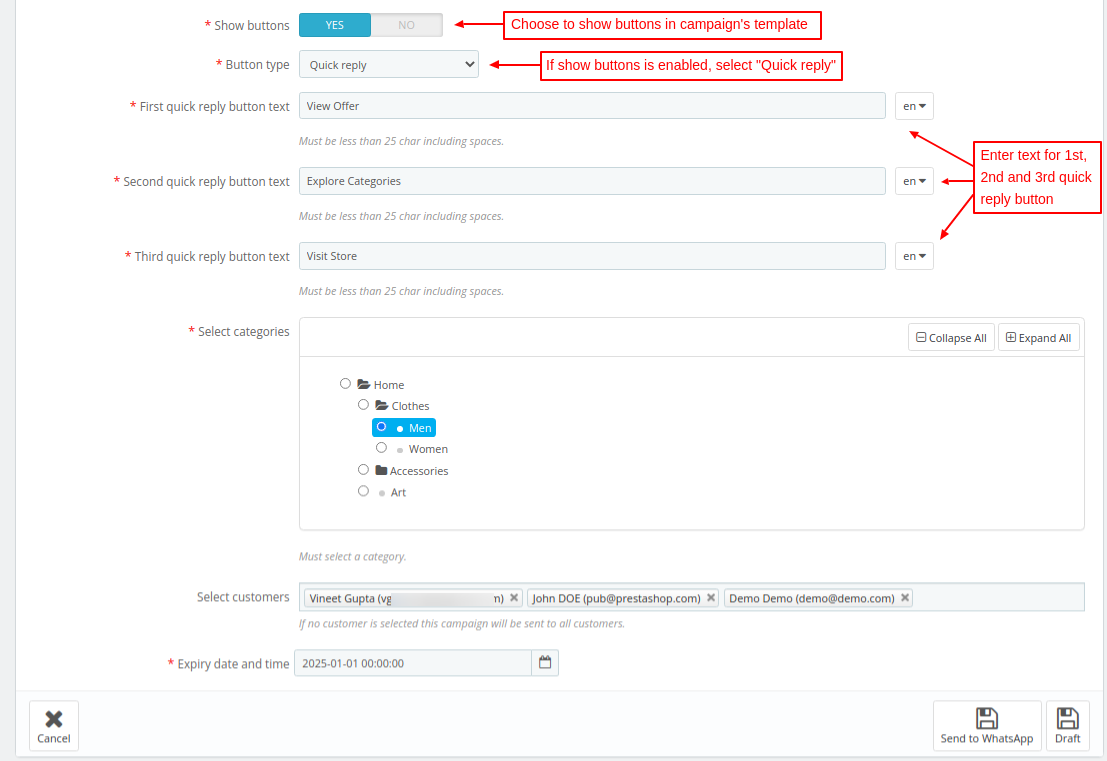
WhatsApp Look:
On clicking “View Offer”.
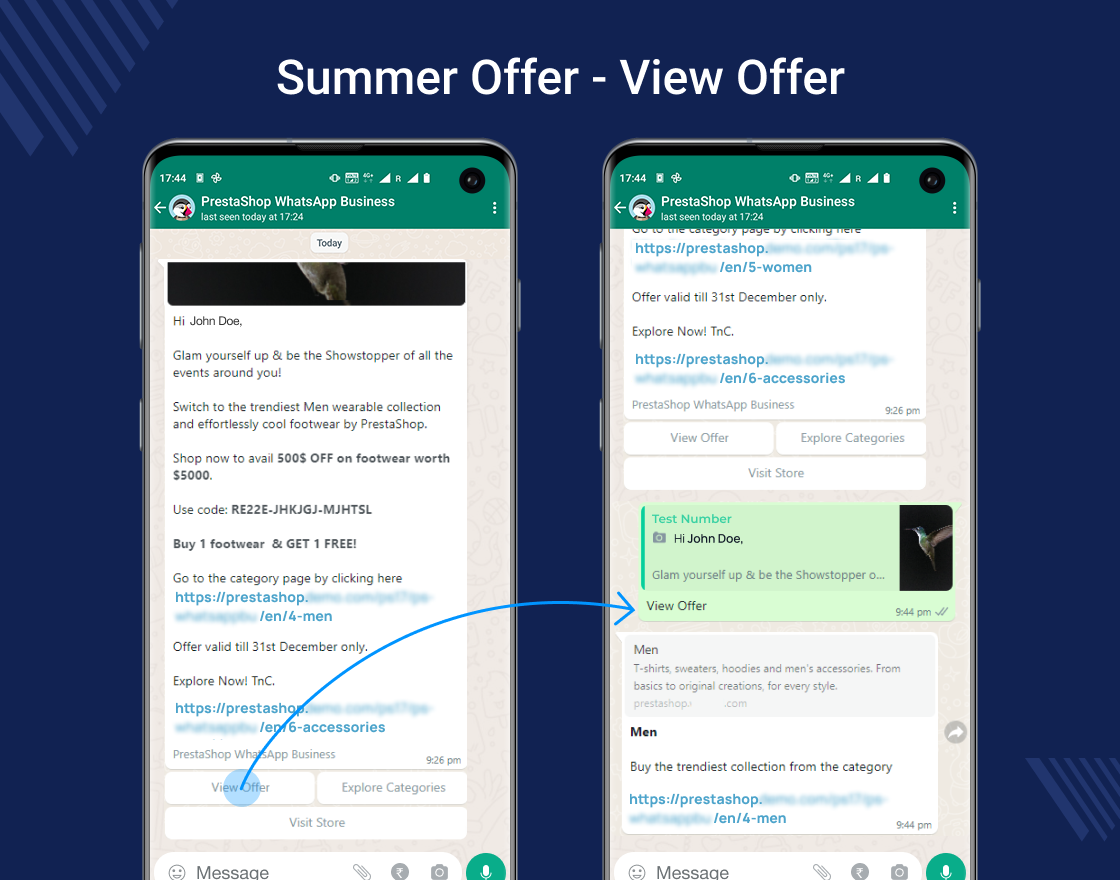
On “Explore Categories” click.
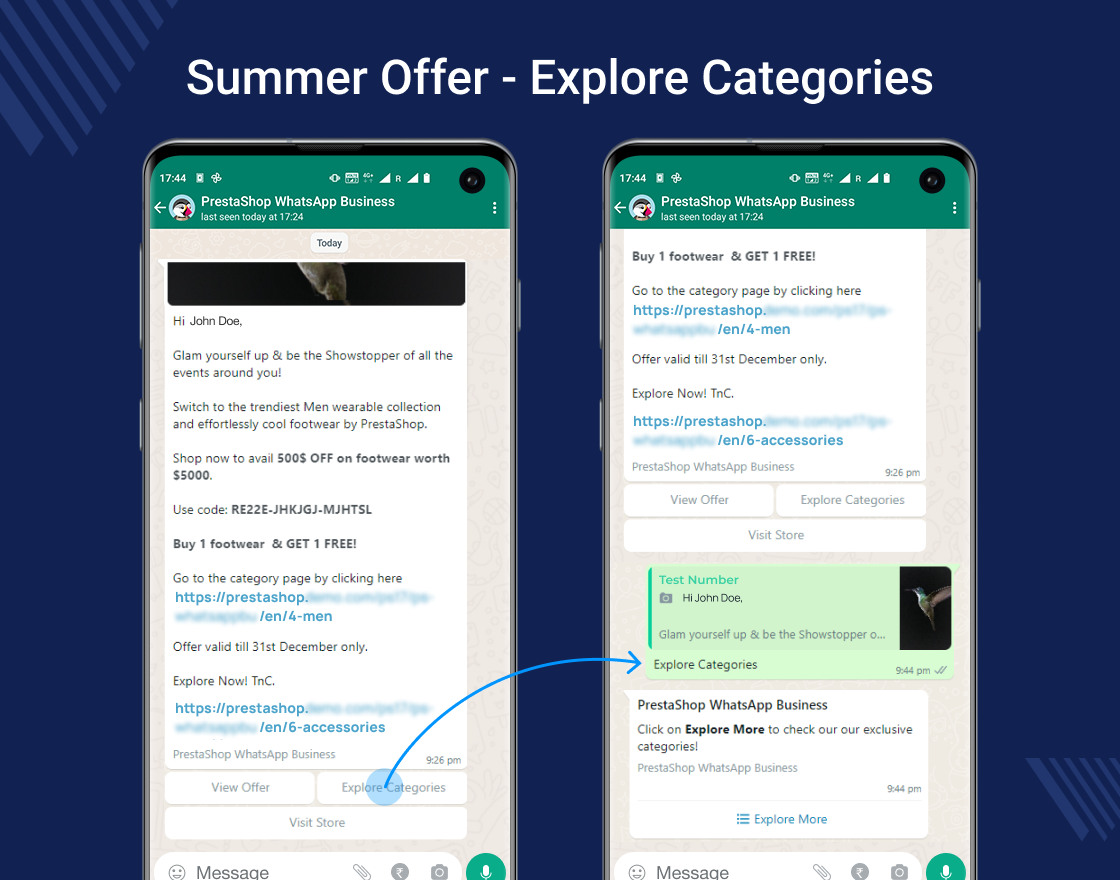
Clicking “Visit Store”.
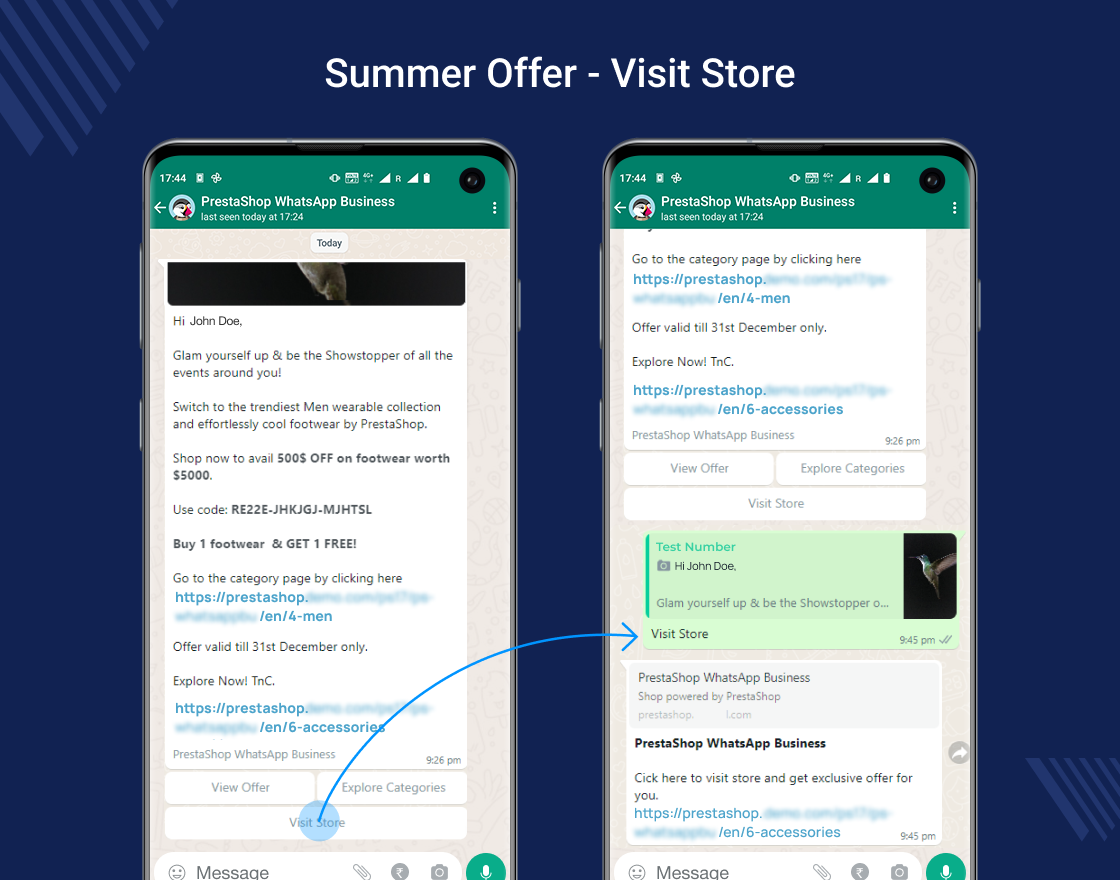
Tab 3: Message Analytics
You can access vital metrics like how many of your messages were sent and delivered.
You can filter data by date and view the information on a Half Hourly, Daily, or Monthly basis.
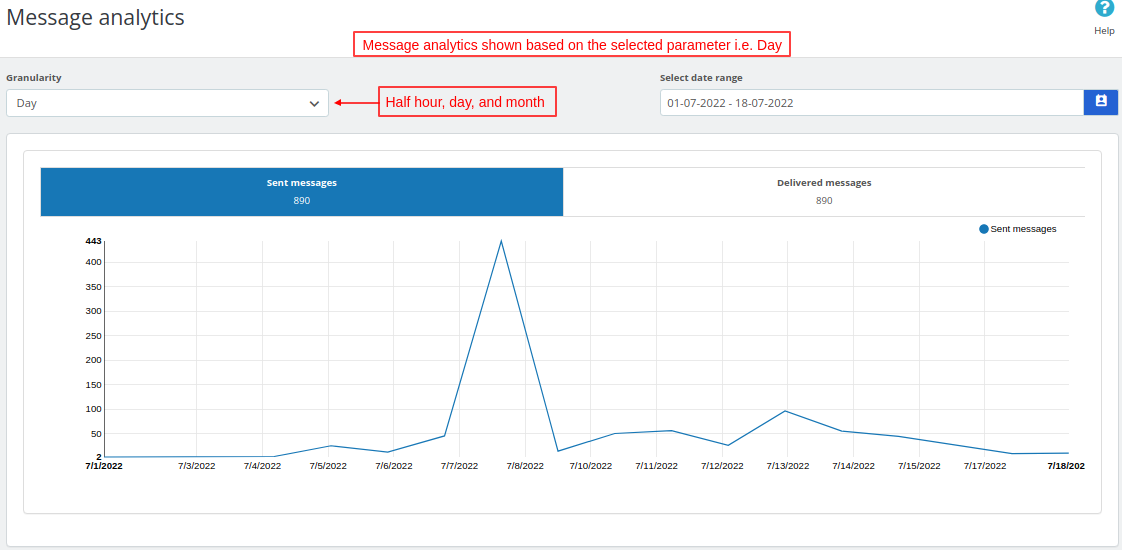
Customer Area
At customer account area, a tab will be added by name “WhatsApp Notification”.
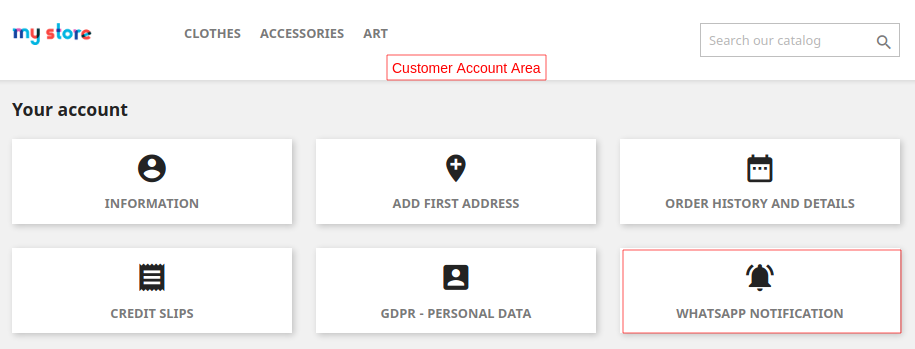
The customer can opt in to receive WhatsApp notifications from here.
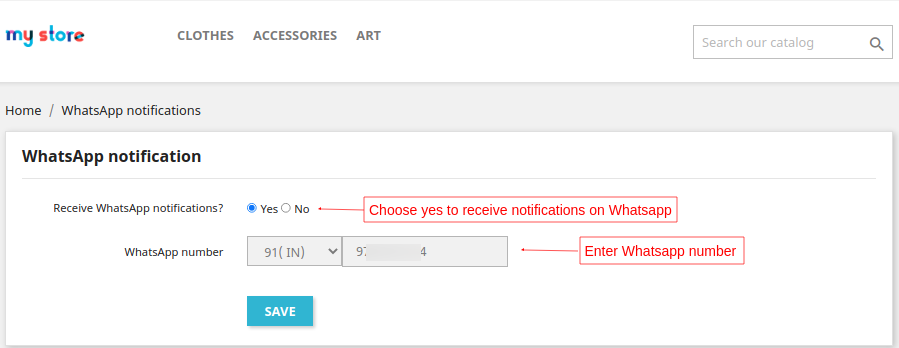
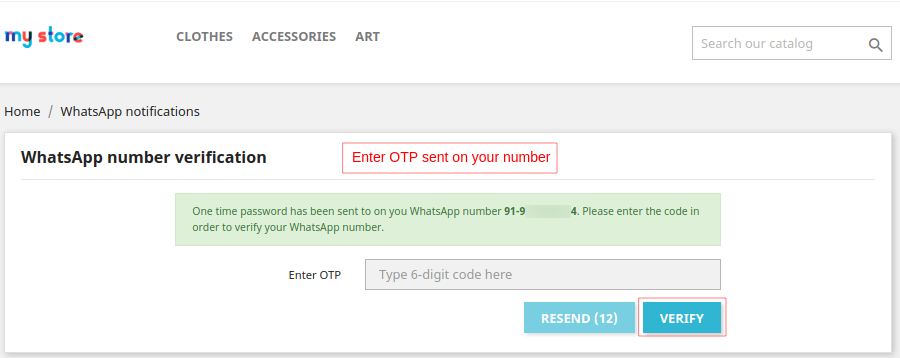
This was all about the WhatsApp Business Order Notifications | Sales Campaign Module. I hope this document will help you in checking the functionality of the module in a better way.
Also, do let us know about your views in the comments.
Related posts
-
 أفضل 7 بوابات دفع لمتاجر دروبشيبينغ في عام 2023
Posted in: ProDropship Academy07/07/2023629 views 0 Likedنستعرض لكم قائمة أفضل 7 بوابات دفع لمتاجر دروبشيبينغ في عام 2023 فاذا كنت في المراحل الأولى لاعداد متجرك الجديد عبر...Read more
أفضل 7 بوابات دفع لمتاجر دروبشيبينغ في عام 2023
Posted in: ProDropship Academy07/07/2023629 views 0 Likedنستعرض لكم قائمة أفضل 7 بوابات دفع لمتاجر دروبشيبينغ في عام 2023 فاذا كنت في المراحل الأولى لاعداد متجرك الجديد عبر...Read more -
 How to start dropshipping from AliExpress via ProDropship platform
Posted in: ProDropship Academy07/07/202316568721 views 4566956 LikedFind cheaper suppliers, reliable sellers, import products, automate some time-consuming tasks, and more, Pro...Read more
How to start dropshipping from AliExpress via ProDropship platform
Posted in: ProDropship Academy07/07/202316568721 views 4566956 LikedFind cheaper suppliers, reliable sellers, import products, automate some time-consuming tasks, and more, Pro...Read more -
 كيفية ربط متجرك الإلكتروني ورفع منتجاتك إلى جوجل ميرشانت
Posted in: ProDropship Academy07/07/2023368 views 0 Likedنقدم لكم الدليل الشامل حول كيفية ربط متجرك الإلكتروني ورفع منتجاتك إلى جوجل ميرشانت حيث سوف نستعرض لكم في هذه المقالة...Read more
كيفية ربط متجرك الإلكتروني ورفع منتجاتك إلى جوجل ميرشانت
Posted in: ProDropship Academy07/07/2023368 views 0 Likedنقدم لكم الدليل الشامل حول كيفية ربط متجرك الإلكتروني ورفع منتجاتك إلى جوجل ميرشانت حيث سوف نستعرض لكم في هذه المقالة...Read more -
 كيفية تثبيت و إعداد متجر بريستا شوب من الألف إلى الياء
Posted in: ProDropship Academy07/07/2023459 views 0 Likedنعلمك في هذا المقال كيفية تثبيت وإعداد متجرك من بريستا شوب ,إذا كنت تبحث عن منصة تجارة إلكترونية موثوقة وإحترافية...Read more
كيفية تثبيت و إعداد متجر بريستا شوب من الألف إلى الياء
Posted in: ProDropship Academy07/07/2023459 views 0 Likedنعلمك في هذا المقال كيفية تثبيت وإعداد متجرك من بريستا شوب ,إذا كنت تبحث عن منصة تجارة إلكترونية موثوقة وإحترافية...Read more -
 أفضل 6 منصات للتجارة الإلكترونية لدروبشيبينغ في عام 2024
Posted in: ProDropship Academy07/08/2023384725 views 95224 Likedنقدم لكم أفضل 6 منصات للتجارة الإلكترونية لدروبشيبينغ في عام 2024 ، فإذا كنت تبحث حاليًا على أفضل منصة للتجارة...Read more
أفضل 6 منصات للتجارة الإلكترونية لدروبشيبينغ في عام 2024
Posted in: ProDropship Academy07/08/2023384725 views 95224 Likedنقدم لكم أفضل 6 منصات للتجارة الإلكترونية لدروبشيبينغ في عام 2024 ، فإذا كنت تبحث حاليًا على أفضل منصة للتجارة...Read more

Leave a comment